- Knowledge Base
- Learn
- Inventory
-
Getting Help
-
Installation
-
Learn
- Business Activities
- Business Activity Manager
- Business Alerts
- Configuration
- Customer
- Database
- EDI
- General
- Inventory
- Manager Windows
- Mobile
- Picklists (Advanced Picking)
- Product
- Purchasing
- Purchase Order Manager
- QuickBooks & Acctivate Basics
- QuickBooks Desktop Sync
- QuickBooks Online Sync
- Reporting
- Sales
- Sales Order Manager
- Sales Tax
- Server
- Shipping
- Startup
- User Interface
- Webstore
-
Troubleshoot
-
Specs
-
How do I?
What's the Difference Between Inventory Session and Transaction?
The Inventory Transactions are within each session. Think of the Session as the Parent and the Transaction as the Child.
In Acctivate, we have what’s called an Inventory Session, as well as an Inventory Transaction. The Inventory Transactions are within each session. These are used when you need to post things, such as nested assemblies, receipts for multiple Purchase Orders, transfers, etc., across multiple warehouses or products at the same time.
Think of the Session as the Parent and the Transaction as the Child. When you click New on any of the Inventory Transaction windows (Receipt, Transfer, Assembly, etc.), you are creating a new Inventory Session. Within this Session, you can Add Transactions. Each Transaction can have its own Product, as well as its own Warehouse.
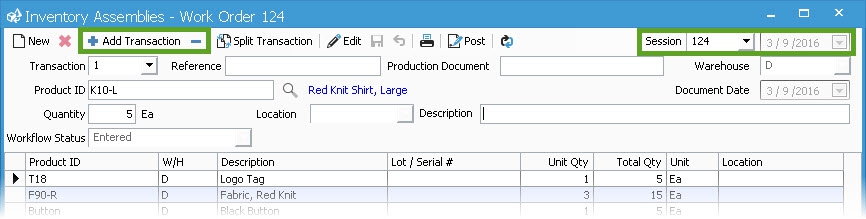
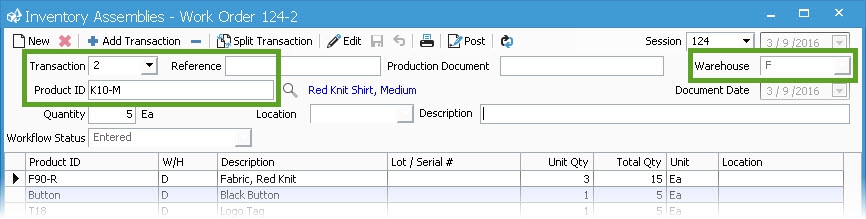
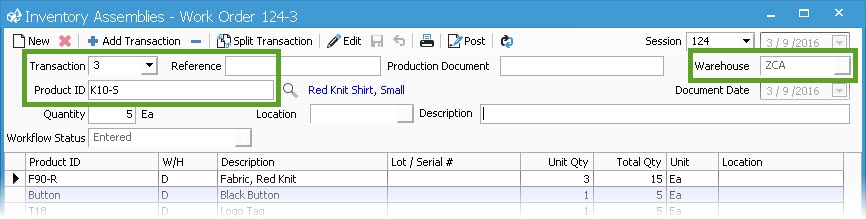
When there are multiple transactions per session, the posted session number you see on the printed report will be something like 123, 123-2, 123-3, etc. (based on the above screen shot). The “123” portion is the Session number automatically created based on the Document Numbering setup in Configuration Management while the “1”, “2”, “3” portion is the Transactionnumber.
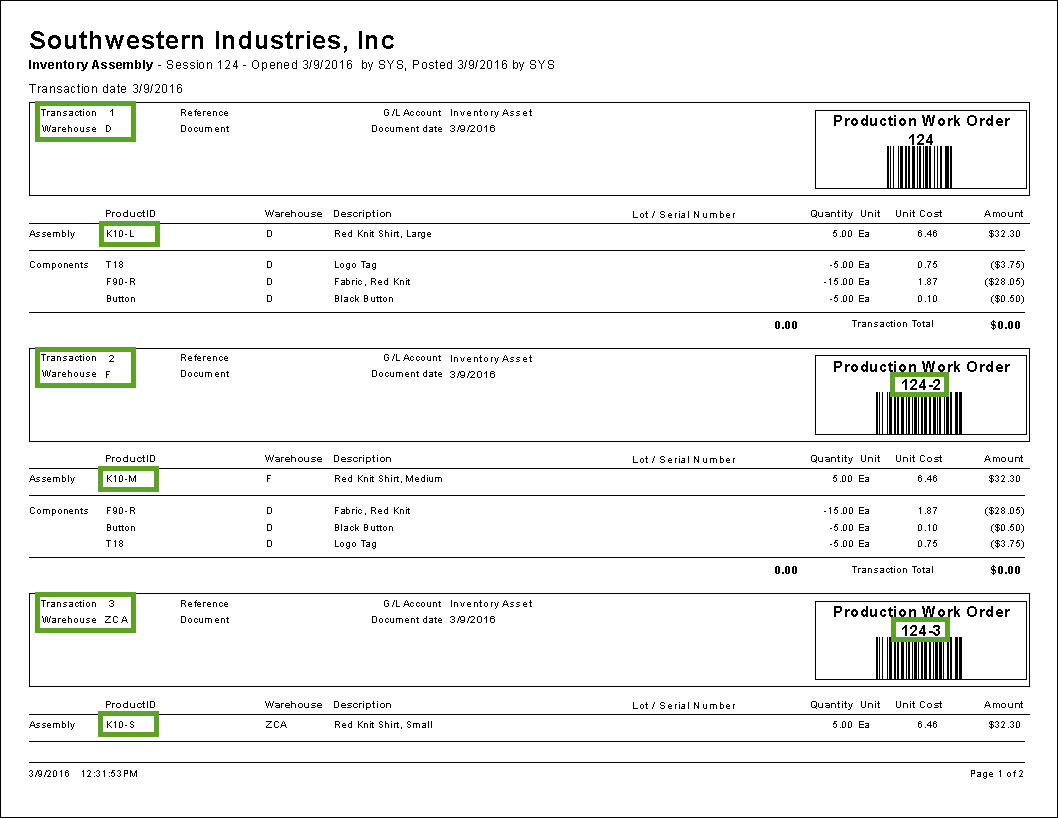
When posting these multi-transaction sessions, Acctivate verifies and posts the inventory based on the order of the Transaction Numbers. For example, posting a nested assembly would require you to create Transaction 1 as the 1st assembly needed to create the next piece, Transaction 2 as the 2nd assembly needed to create the next item, and so forth.
