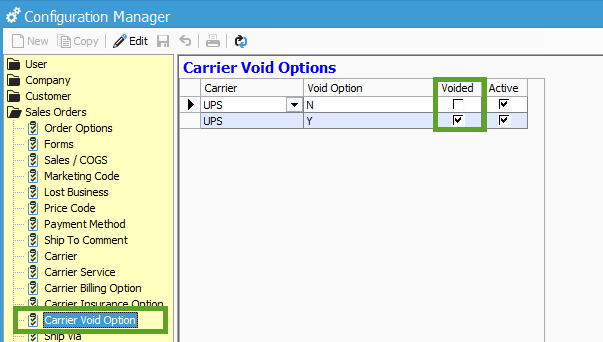- Knowledge Base
- Learn
- Shipping
-
Getting Help
-
12.3 Specific changes
-
Installation
-
Learn
- Business Activities
- Business Activity Manager
- Business Alerts
- Configuration
- Customer
- Database
- EDI
- General
- Inventory
- Manager Windows
- Mobile
- Picklists (Advanced Picking)
- Product
- Purchasing
- Purchase Order Manager
- QuickBooks & Acctivate Basics
- QuickBooks Desktop Sync
- QuickBooks Online Sync
- Reporting
- Sales
- Sales Order Manager
- Sales Tax
- Server
- Shipping
- Startup
- User Interface
- Webstore
-
Troubleshoot
-
Specs
-
FAQs
Carrier Void Option
This section allows for information to be shared between your shipping software and Acctivate to coordinate management of entered, but voided shipments. Your shipping software will have codes that it uses to determine if a shipment is voided or not. The default example loaded into your Acctivate company are the codes for UPS WorldShip. If you're using another shipping software, the codes being sent may be different.
The carrier void option allows you to maintain these codes and tell Acctivate how the codes should be interpreted, i.e., if the shipment is valid or should be voided.
This option only works when your system has the Shipping Workstation Interface add-on installed. For more information on this module, contact our sales team.
To configure your void options, go to File -> Configuration Manager -> Sales Orders -> Carrier Void Option