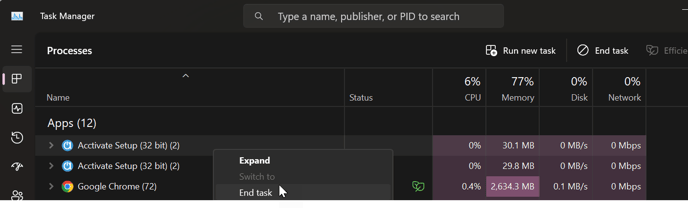Resolving error code 80070652 when installing or updating Acctivate
Users may encounter error code 80070652 when installing or updating. This error indicates another installation is already in progress. To resolve, close out of both installers and re-run the installation.
Error code 80070652 typically means another installation is already in progress. To resolve this issue, close out of both installers and re-try the installation.
If you do not see two instances of the installer running in the window's task bar, take the following steps:
- Open Window's Task Manager
- Right click Acctivate Setup and click End Task
- Repeat these steps for any Acctivate Setup you see.
- Re-try the Acctivate Installer
Alternatively, try restarting your computer.
If none of the above steps work for you, reach out to the Acctivate Support team for additional troubleshooting.