'Access to the path "\\SERVER\Acctivate\Data\_AcctQ.ini" is denied' when opening Acctivate Mobile
Change the AcctivatePath used by your server's mobile webservice path to use the server's IP address instead of the server's name. This can be done with the IIS Manager.
If you start the Acctivate Mobile app on an Android device, you may get the following error:
System.Web.Services.Protocols.SoapException: Access to the path "\\SERVER\Acctivate\Data\_AcctQ.ini" is denied.
This typically means that the mobile webservice page is using a valid path to the Acctivate server's Acctivate folder/share but the folder isn't accessible by Internet Information Services (IIS). A common reason for this is that the path used by the webservice doesn't work when using the server's name but it does work if using the server's IP address. To change this, you can edit the path the mobile webservice with the IIS Manager.
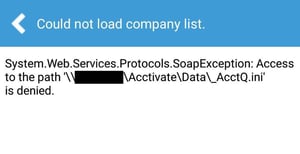 For example, the path currently being used may be "\\Server\Acctivate". If the server's IP address is "10.2.1.99", you can change that path to "\\10.2.1.99\Acctivate" instead. However, if this change does not resolve this issue, contact the Acctivate support team to assist with troubleshooting
For example, the path currently being used may be "\\Server\Acctivate". If the server's IP address is "10.2.1.99", you can change that path to "\\10.2.1.99\Acctivate" instead. However, if this change does not resolve this issue, contact the Acctivate support team to assist with troubleshooting