Why will Acctivate will not maximize?
In certain user environments, users may find that the program does not have the proper color and certain UI elements may not work as expected. In some cases, the program may not maximize at all and may appear cut off.
Certain anti-virus programs may interfere with the way that Acctivate is displayed. The program may appear a strange blue color, scroll bars may be missing, buttons may not work and the program may refuse to maximize at all, appearing cut off when trying. The program may look like the following:
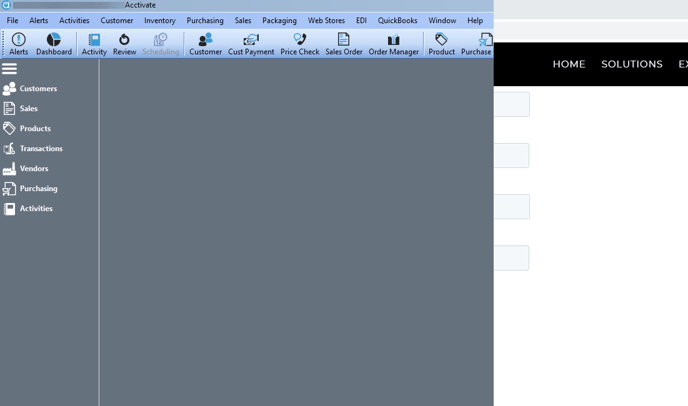
A lot of the times, this is caused by certain network security settings or programs. We've identified this issue occurring in environments where SentinelOne Endpoint security is used. Check out this KB on the recommended settings for SentinelOne.
However, any sort of network endpoint security may cause this. When setting these security systems up, consult with the support team of the security program on how you may be able to create exclusions for Acctivate.
We have also found that certain RDS/Terminal servers can also cause these sort of issues due to scaling/DPI settings. We've found that some users have had success enabling display compatibility settings with Acctivate within windows.
If the above suggestions do not work, please contact our support team.