Acctivate Version and Build Numbers
Acctivate version numbers represent the Major, Minor and Service Pack level. The following numbering scheme is used for Acctivate version numbers:
- 11.0 = Major Release
- 11.1 = Minor Release
- 11.1 sp1 = Service Pack
There is also a four-digit Build Number that follows the Version number, such as 11.1 (build 5008). The build number is not always displayed on the login window, but it's always available via the Help menu > About window.
Use the following steps to determine which Version and Build you're running:
- Log in to Acctivate and go to the Help menu > About.
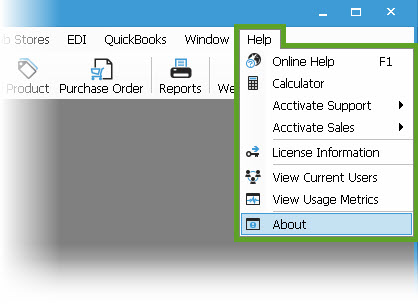
- Find the Version number at the top of the About window.
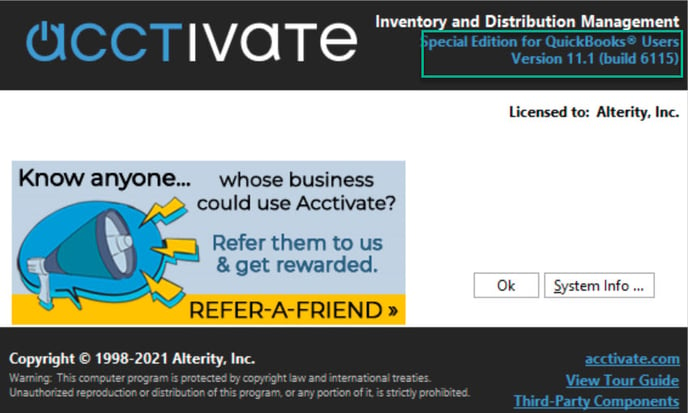
Note: The "Preview" suffix may appear if you are running a pre-release version of the software. It is recommended that you download and install the final version of the software when it's available.