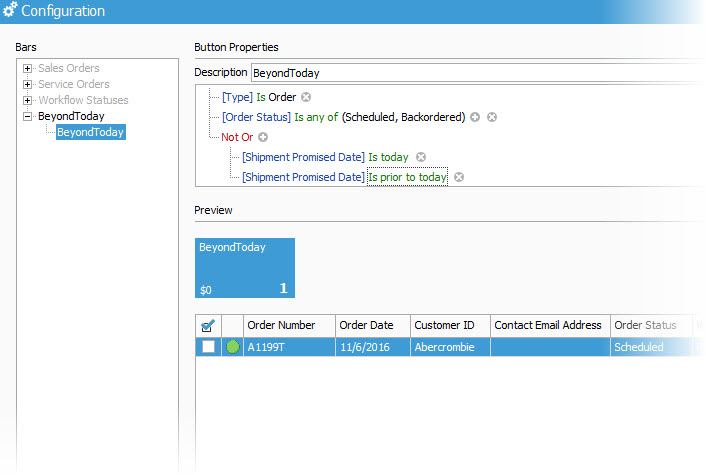Adding a filter group to a manager window to filter out specific dates.
The various Managers allows the adding of additional filter groups to buttons, this may be necessary to filter by date.
The Manager windows allows the adding of additional filter groups to buttons, this may be necessary to filter by date.
Adding a new Filter Group to a button in one of the Managers:
- Click And
- Select Add Group
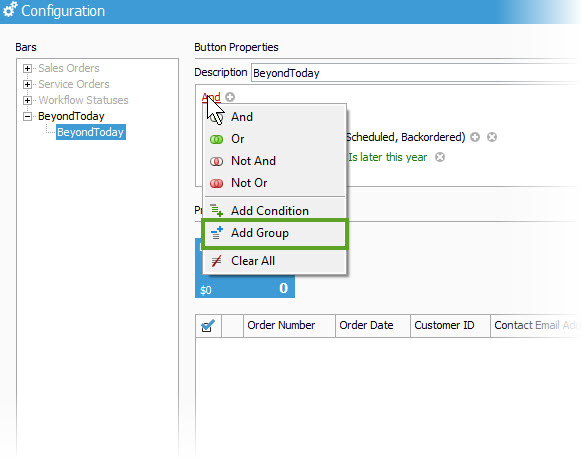
When the new group has been added you will click the group to select a 'Not Or' filter.
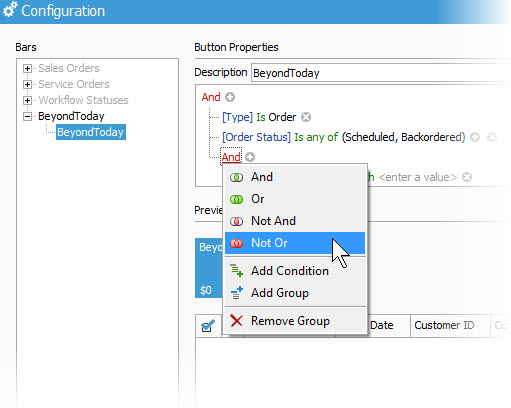
Continue to filter out the dates you do not want to see.
- Click the 'Plus' sign to add date field
- Set to 'Is Today'
- Click the 'Plus' sign to add date field
- Set to 'Is prior to today'