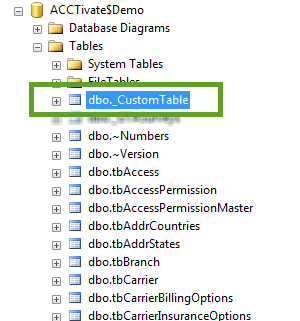Adding database objects to an Acctivate Database.
Create customized database objects, such as additional tables, fields, Indexes, etc, within an Acctivate database. If your company intends to create these objects within an Acctivate database, you should always add an underscore prefix to the object.
Add database objects to an Acctivate Database
For a myriad or reasons, companies may create customized database objects, such as additional tables, fields, Indexes, etc., within an Acctivate database. If your company intends to create these objects within an Acctivate database, you should always add an underscore prefix to the object. The reason for this is because each time an Acctivate Update is run, the database upgrade will reset all database objects to a standard. Marking your custom database object with an underscore prefix will exclude your newly created database object when the database upgrade is performed.