Creating Transportation Types for Package Manager.
Insert records directly into the tbShipmentCode table of your database to add those options to the Transportation Type list in Package Manager. These types can be set on 810, 940, and 945 EDI files.
Within the Package Shipments window of Acctivate, there is a "Transportation Type" field that cannot be typed into. By default, the list of types to choose from in this field's drop-down menu is empty until types are added. There is currently not a menu for managing this list so the records must be inserted directly into the database.
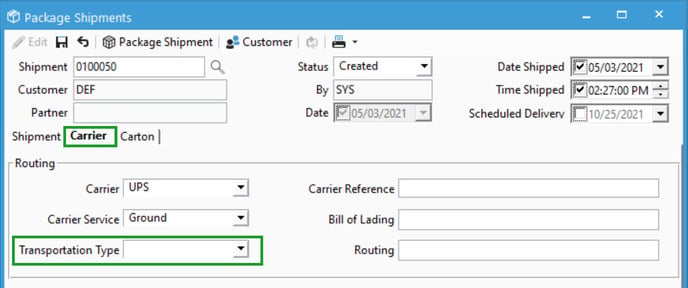
Adding Transportation Types to Acctivate
If you are not familiar with using SQL queries within a database, it is recommended that you either have someone with such expertise do this for you or request assistance from the Acctivate Support Team.
In order to insert or modify the Transportation Types list in Acctivate, you will need to have the ability perform queries to your database using something like SQL Server Management Studio (SSMS). An insert like the following can be used for every new item that needs to be added to the list of Transportation Types:
INSERT INTO tbShipmentCode (GUIDShipmentCode,Type,Code,Name,IsDefault)
VALUES(NEWID(),'TransportationType','U','Private Parcel Service',1)
The following is a description of the fields when making queries against the table tbShipmentCode:
- GUIDShipmentCode - The primary key for the record. When running INSERT, leave this value as NEWID() so that SQL Server will generate a new unique value.
- Type - This value should always be 'TransportationType' for items in the Transportation Type list
- Code - A code that may be sent via EDI representing a Transportation Type
- Name - A description of the Transportation Type that shows in the drop-down list of Package Manager
- IsDefault - A boolean value marking which record will be selected from the list by default if not set by another process or record. If you have more than one record where this is set to True (1), mark all but one to be false (0).
If you wish to UPDATE or DELETE records, be sure that you don't delete other records within tbShipmentCode that are not Transportation Types.