Resolving "The invoice uses tax inclusive prices, but the 'Allow tax inclusive (gross) prices and costs to be entered' QuickBooks preference is not enabled" sync error.
When using QuickBooks Canada and Acctivate QB Canada edition you may get "The invoice uses tax inclusive prices, but the 'Allow tax inclusive (gross) prices and costs to be entered' QuickBooks preference is not enabled" sync error.
The message is saying that the Invoice created in Acctivate used prices that had tax included. However, the option to include inclusive prices in invoices is disabled in QuickBooks.
To resolve the issue we have two options...
1. In Quickbooks, enable the option called 'Allow tax inclusive (gross) prices and costs to be entered' that is found on the Preference window. Once the option is enabled the invoice will sync without an error.
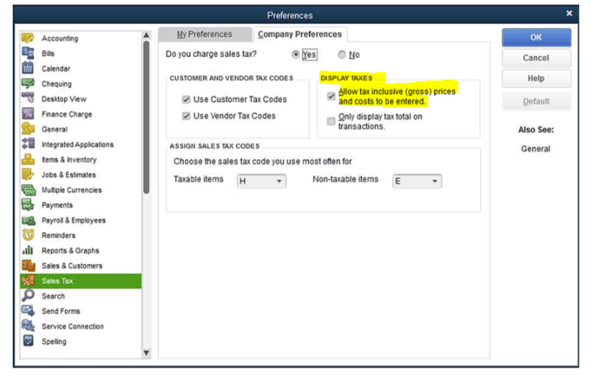
OR
2. In Acctivate, disable the option to include taxes on the prices.
To do so, you will need to...
A. Void the invoice and this will reopen the sales order
B. On the sales order, at the bottom next to the subtotal there is a checkbox called "Prices incl tax", we want this box to be unchecked to not add the taxes on the line items.
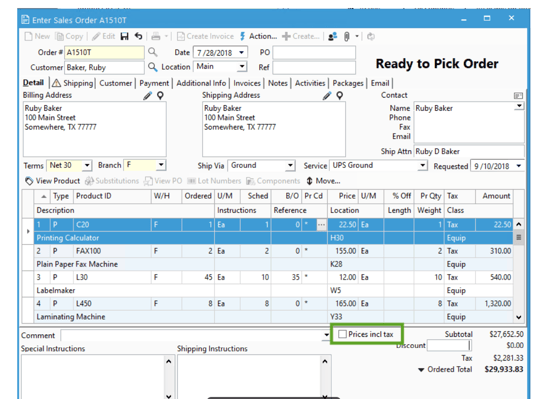
C. Once you have un-check the option, recreate the invoice and run a new sync.