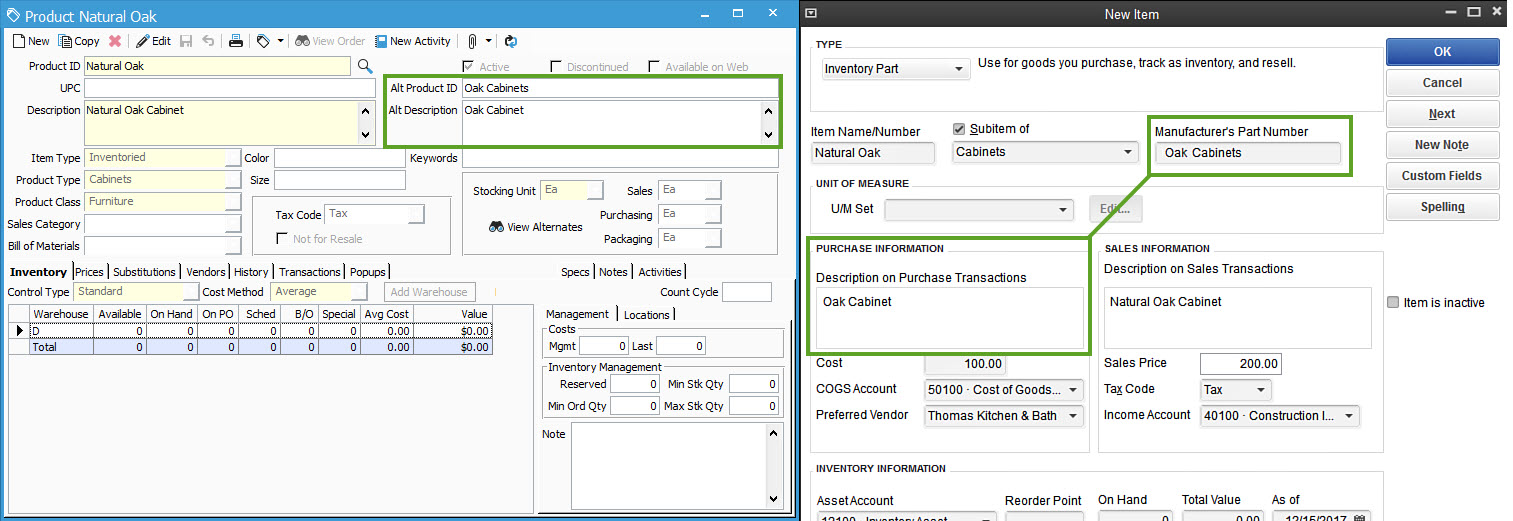Where does my Alternate Product ID and Alternate Description come from during initial setup?
If in QuickBooks, you have been using the 'Purchase Information: Description on Purchase Transactions' and 'Sales Information: Description on Sales Transactions' fields you will see this information in Acctivate. The data in both of these fields as well as the Manufacturers Part Number are migrated over to your new Acctivate company file. Once the initial data migration has taken place Acctivate will assume responsibility for management of your inventory. At this point any setup of new products or modifications to existing products must then be completed in Acctivate.