Anti-Virus realtime scanning causes performance issues
If experiencing slowness in Acctivate, see if turning on realtime scanning in your anti-virus helps.
Acctivate users may experience performance issues if their anti-virus uses a realtime scanning function. Realtime scanning may constantly scan all SQL Server activity, which can be an extensive amount of data flowing between the Acctivate server and the workstations. This can cause the results of any queries being displayed in Acctivate to be delayed due to the scanning of the data.
There are numerous anti-viruses containing a realtime scanning function. Windows also contains a real-time scanning utility, called Windows Defender Real-time Protection. 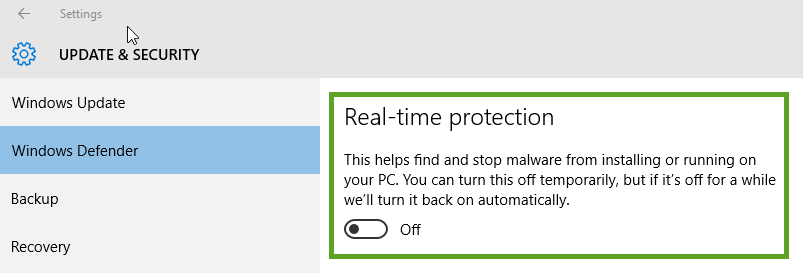
Our Support Team recommends completely disabling any realtime scanning. If you prefer to keep any realtime scanning enabled, we recommend adding exclusions for SQL Server and Acctivate in your Anti-Virus realtime scanning utilities. If you have questions regarding this, please discuss this with your System Administrator or IT Professional.