Using the Service Scheduling Module
Business Activity Scheduling is an add-on module that makes it easy to organize daily tasks through its scheduling board resemblance and actions. Check out this article for a link to our training guide about the Service Scheduling Module.
The Business Activity Scheduling window (Service Scheduling) gives you an interface to see unassigned Activities, assign them to users, see the expected time a user has committed to Activities and perform other actions on a Business Activity. Activity Scheduling makes it easy to organize daily tasks through a board interface. Easily keep track of any activity, including service appointments, which require the scheduling of employee time.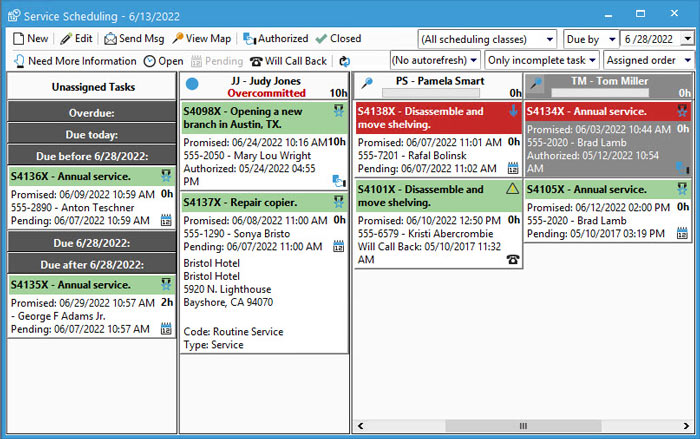
For a comprehensive guide about the Service Scheduling Module, check out our training guide.