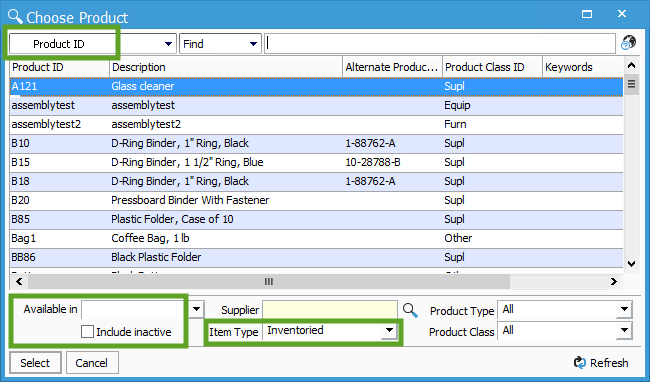Improving the Product Lookup performance.
The Product Lookup options and filters can be optimized to return the results in a timely manner for large data sets
The Product Lookup window in Acctivate has a number of filters and options that can assist users in finding specific groups of products. Based on how each user configures these options and filters, the results may take a number of seconds to be displayed. Here are some options that can assist the user in improving the time it takes to return the results of your query.
Calculating Product Availability
The Product Lookup window includes a filter to calculate the available quantity of each of your products. The available quantity is calculated at the warehouse, so if you would like to see the availability of your products, you need to select the warehouse in the Available In filter. One of the options you can select is to see availability for all warehouses by selecting 'Any' in this dropdown.
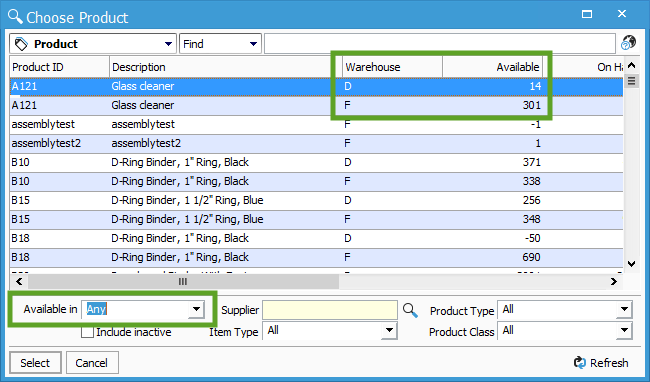
By using the option to display the available quantity for each of your products, Acctivate will start calculating the sum of the transaction quantity of each product. If you have 10,000 products and two warehouses, availability will be calculated 20,000 times. This can lead to the product lookup results taking a number of seconds to be displayed.
To optimize the speed of the product lookup, we recommend deselecting the Available In filter so availability isn't calculated.
Optimized Product Lookup options and filters
Here, we have the Product Lookup optimized for speed. Notice the following:
- Available In filter is deselected
- Excluding Inactive Products
- Including Inventoried Items only
- Product Lookup by ProductID only and not the global Product lookup.
You can also optimize the Product Lookup query further by using the Product Type and Product Class filters as well.