Sales Order Statuses and how they change.
The Sales Order status is controlled by using the appropriate action from the "Action..." or Next Action buttons rather than editing the status itself.
The status of a Sales Order is a value that can't be directly modified and instead changes depending on various actions performed for that order such as creating an invoice. For more information on the Action menu and the Next Action button, check out this article.
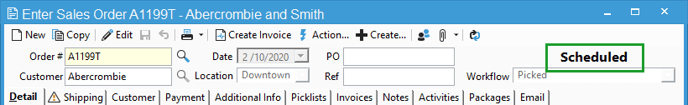
Here are the actions that can be performed to get a Sales Order to a certain status:
| Sales Order Status | Action to Set Status |
| Quote | Only appears for quotes. |
| Booked | "Book Order" on a quote or "Unschedule (Book Order)" on an order. |
| Scheduled | "Schedule Order" from an order with the Backordered status or a quote. |
| Backordered | "Create Invoice" when some of the order lines have backordered quantities. |
| Completed | "Create Invoice" when all order lines are scheduled. If the order is in the Backordered status, you can also choose "Mark Completed (Cancel Backorder)". |
| Cancelled | "Cancel Order" or "Cancel Quote". |