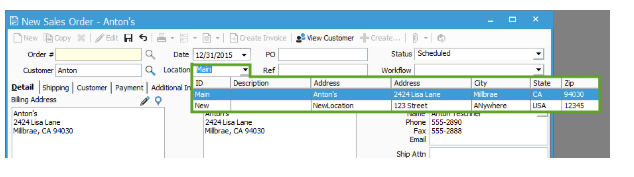Changing the Ship To Location on a Sales Order different than the Default.
Choose a different Ship to Location other than the default on a Sales Order
If you have a customer with multiple Ship To locations and you would like to select one besides the default on the Sales Order then the option is included in the Location field located just under the date on the sales order. If the customer has more than one Ship To location listed in their customer file, the drop down window will show them. You may then select the appropriate Ship To location.