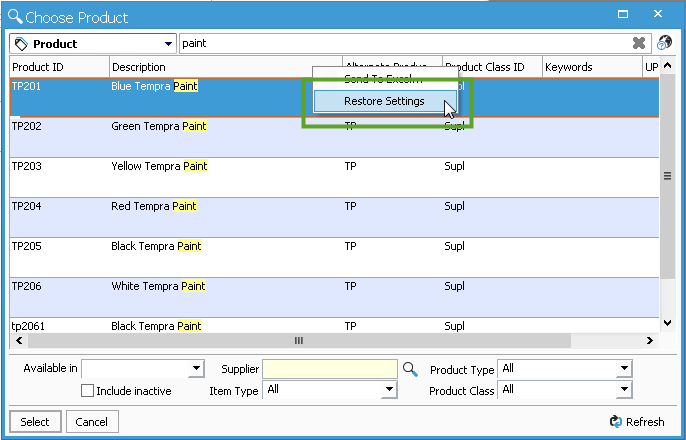Changing the height of the lookup window grids.
Steps on resizing your look up grid in Acctivate.
In the lookup windows, there is a small adjustment bar at the bottom of the first row in the results, just hover the cursor over this bar and you will see the height adjustment bar highlight and you can adjust the height accordingly.
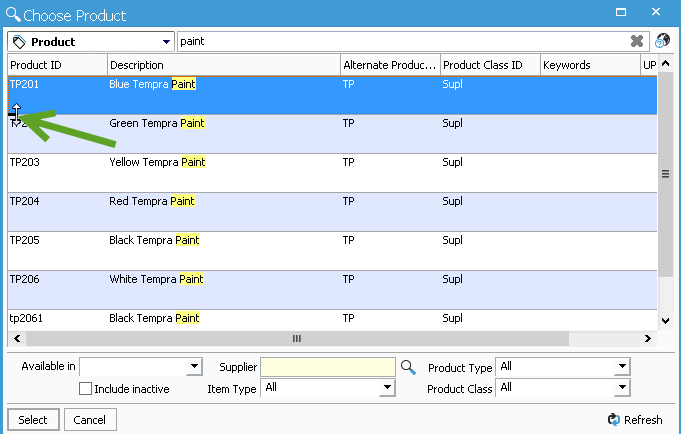
You can reset the grid settings by opening the Lookup window and right-clicking on any of the columns and selecting to “Restore Settings”.