Charging A Restocking Fee On Credit Memos
Some companies may have a return policy which charges a re-stocking fee for returned goods. This help article covers the process of setting up the re-stocking fee and shows how this will work on Credit Memos.
The first step in setting this up is to create the Re-stocking Fee product in Acctivate. This should have an Item Type of "Other Charge", which is a non-inventoried product. Check out this help article that shows how to set up an Other Charge product.
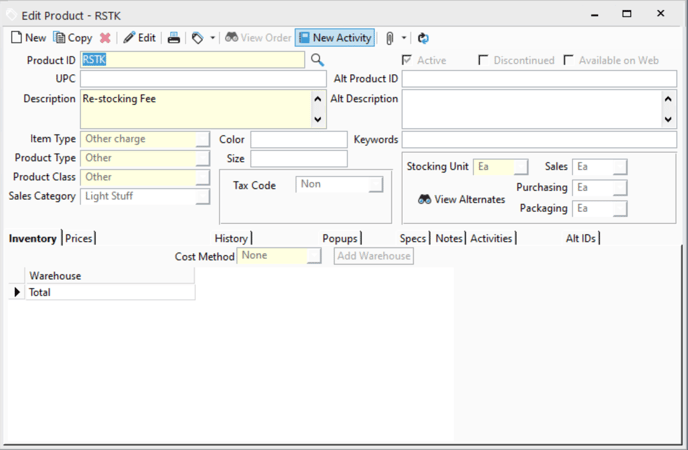
Now this RSTK product can be added on a credit memo. When adding this fee to a credit memo, it is important to set the quantity to be positive as this will deduct the price from the customer's credit.
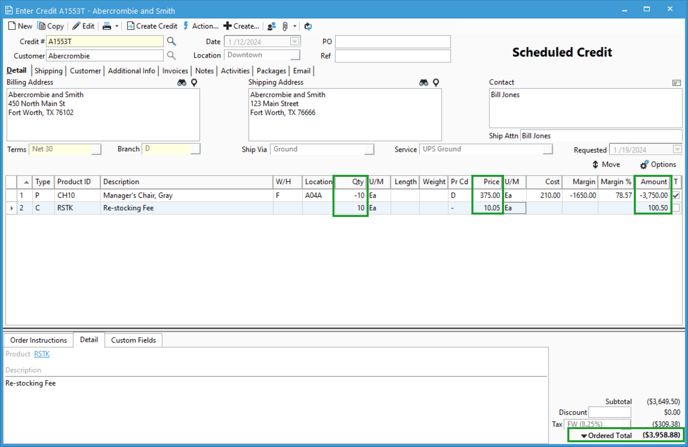
In the screenshot above, you can see that we've added 10 units of the Re-stocking fee (1 per unit of product returned) which is deducting $100.50 from the customer's credit.