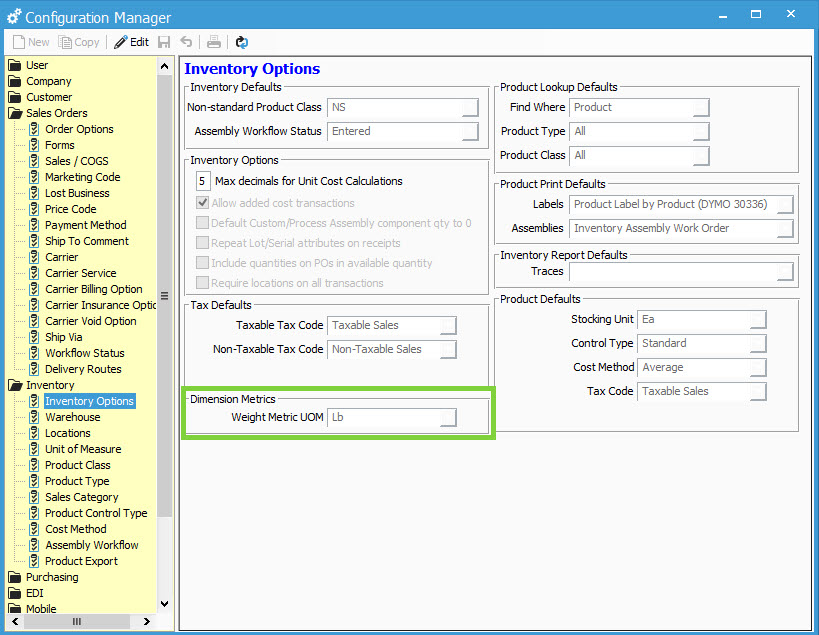Setting up Dimension Metrics Unit of Measure in Acctivate.
Info on how Dimension Metrics work within Acctivate
Products in Acctivate can have a weight metric assigned to their stocking and packaging units. To configure the Unit of Measure for weight in Acctivate, follow these steps.
- Go to File> Configuration Management> Inventory> Inventory Options
- Click Edit and select the weight unit of measure in the Dimension Metrics section. By default Acctivate will contain the two most common units, LB and Kg. You can add a new unit by typing a new unit in and pressing save.
- Save your changes.