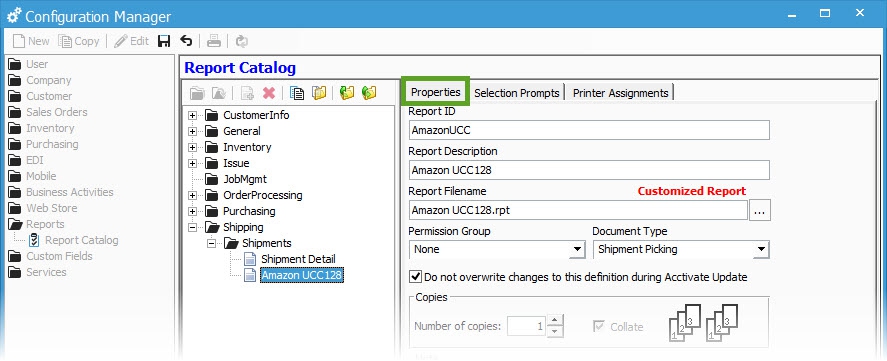Configuring UCC128 Labels.
When utilizing EDI, a lot of trading partners require the use of UCC128 shipping labels. If you’re going to need to print these from Acctivate rather than the EDI provider, follow the instructions below.
Please Note: Acctivate does not include any UCC128 labels out of the box. You will need to work with a report writer to get a label created. You can find our partners list here.
Configure UCC128 Label
When utilizing EDI, a lot of trading partners require the use of UCC128 shipping labels. If you’re going to need to print these from Acctivate rather than the EDI provider, follow the instructions below:
- Go to File > Manage
- Expand the Shipping > Shipments section.
- Click Edit
- Add Report
- Specify the Properties of the report:
- Report ID and Description
- Browse to the report location to select the Report Filename
- Permission Group: blank or None
- Document Type: Shipment Picking
- Add the following Selection Prompts exactly as you see below, case included:
Prompt Field Type Ready To Print Shipment.ReadyToPrint Boolean Shipment Number Shipment.ShipmentNumber Shipment Number