Setting up workflow statuses set by sales order actions.
Go to File > Configuration Manager > Sales Orders > Order Options and set the Workflow Status option to the desired value.
Acctivate offers functionality to reset the workflow status to a specific workflow status on a sales order once a Sales Order has been processed in a certain manner. In Configuration Manager -> Sales Orders -> Order Options, you will find the Workflow Status section. Here, you can select which workflow status to use when certain actions have been taken.
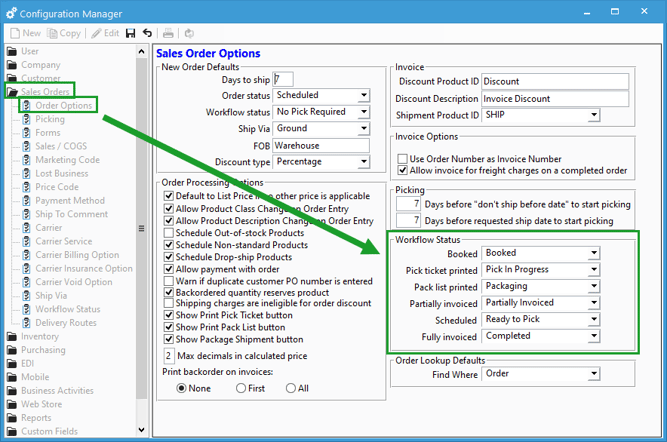
- The Booked workflow status will be set on the Sales Orders when the order has been booked.
- When pick tickets are printed for a Sales Order, Acctivate will set the Workflow Status to the status selected in the Pick ticket printed option.
- When pack lists are printed for a Sales Order, Acctivate will set the Workflow Status to the status selected in the Pack list printed option.
- The Partially invoiced workflow status is used when a Sales Order is partially invoiced, meaning the Order Status is now set to ‘Backordered’ and lines are still open on the Sales Order.
- Rescheduling a Sales Order will set the workflow status on the order to the one you select in this Rescheduled workflow status option. Rescheduling may occur when changing an order from Booked to Scheduled or when scheduling a partially invoiced order.
- The Fully invoiced workflow status will be set on the Sales Order when the order has been completed and fully invoiced. The default status selected here is typically ‘Completed’.
For more information about setting up Workflow Statuses, check out our docs page.