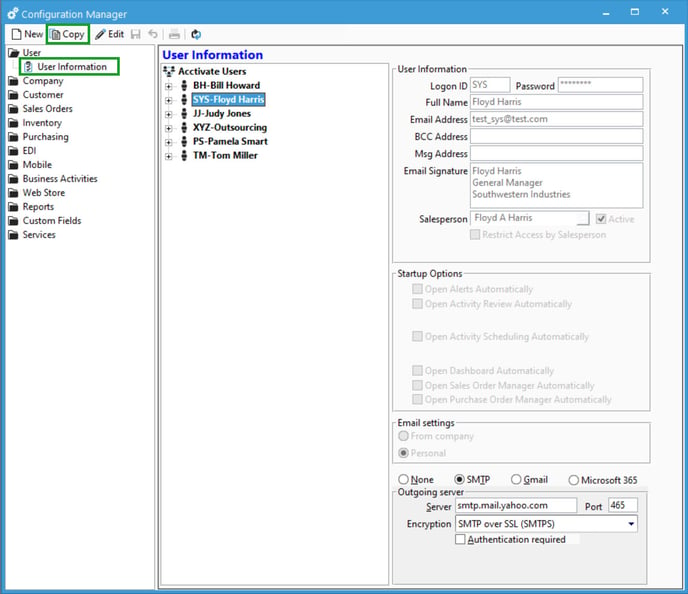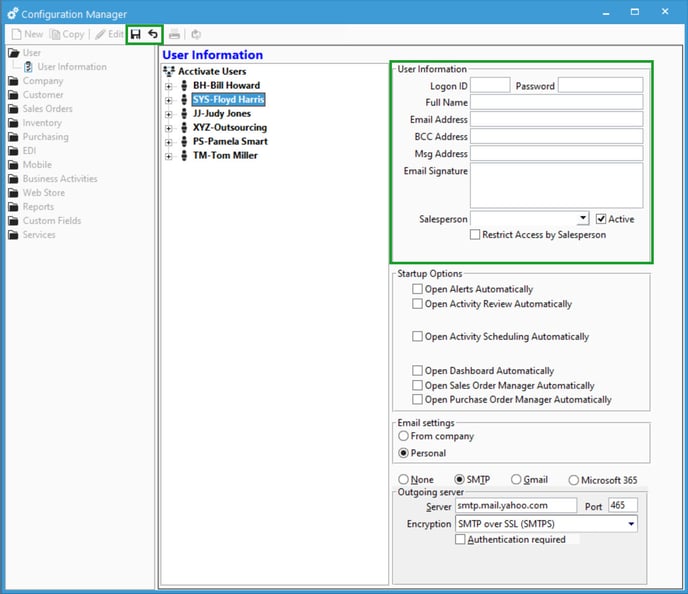Create a New Acctivate User by Copying an Existing User
You can Copy Acctivate users to create new Users. The user permissions will also copy over.
To copy an existing user to create a new user follow these steps. This will also copy the User Permissions. This is most beneficial for users with similar roles and permissions. For directions on creating a new user manually, read this article.
- In Configuration Manager, go to User > User Information. Click the user you want to copy. Be sure you are not in Edit mode.
- Click the Copy button.
- The User Information will be cleared out. There's no indication on the drill-down panel on the left that a new record is being created until you save the record.
- Add the related information and Save.
- Change any User Permissions that should be different than what you just copied over. To do so, be sure to click Edit first. Save when done making user permission changes.
- Close out of Configuration Manager.