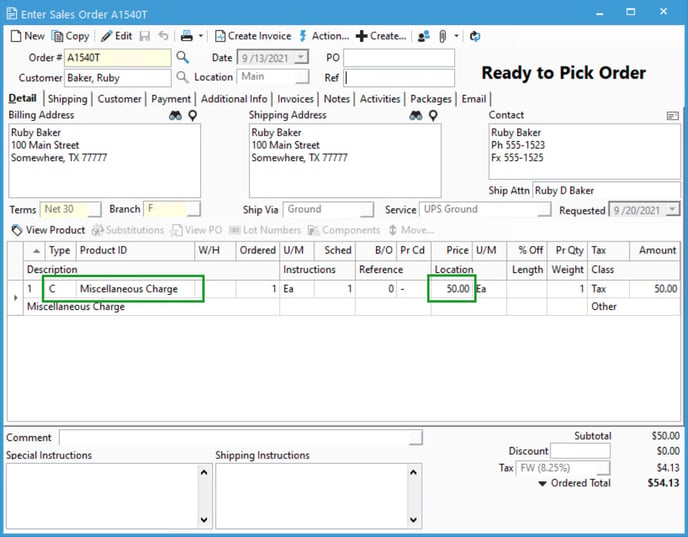Creating a miscellaneous/other charge product.
Give a new product the "Other Charge" Item Type and add to any order as a line item. The price can be controlled like any other product or line.
In the event you need to add some additional charge to an Invoice, you will need to first create an "Other Charge" product. This will allow you to add this "Other Charge" product to a Sales Order or Credit Memo, which will default the product's default charge amount.
- In Acctivate, open the Product window.
- Select to create a new Product.
- Enter in a Product ID and Description for your new charge product.
- Set the Item Type to "Other Charge".
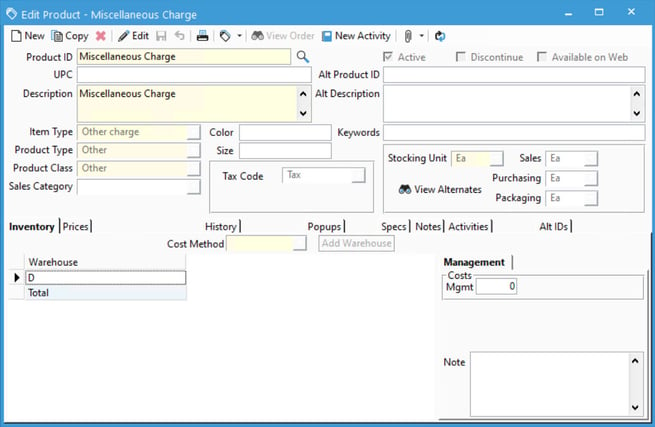
- Set the Cost Method to be 'None'.
- Select the other required attributes on the Product such as Product Class, Product Type, Warehouse, and Stocking Unit
- Select the Prices tab.
- Here, you can set a default price if you wish. This is not a requirement.
- Save the new Product.
Now, this product can be added to a Sales Order or Credit Memo.