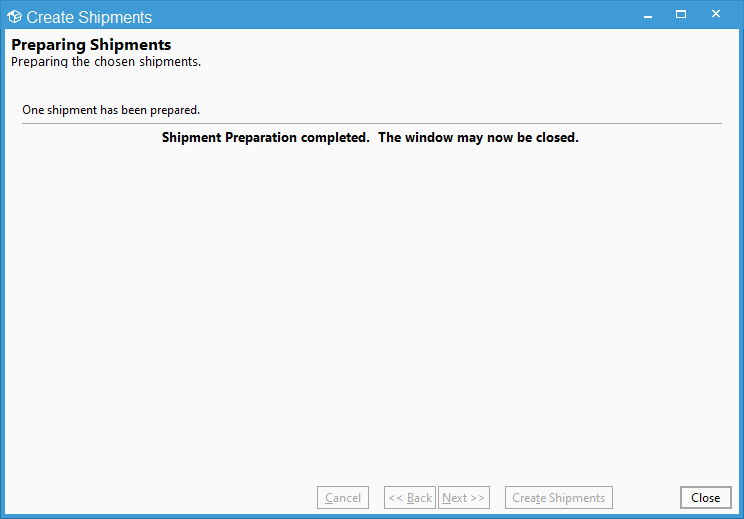Creating Shipments for a Specific Warehouse.
1. Go to 'Packaging' located on the top part of your screen. Click on Create Shipments.
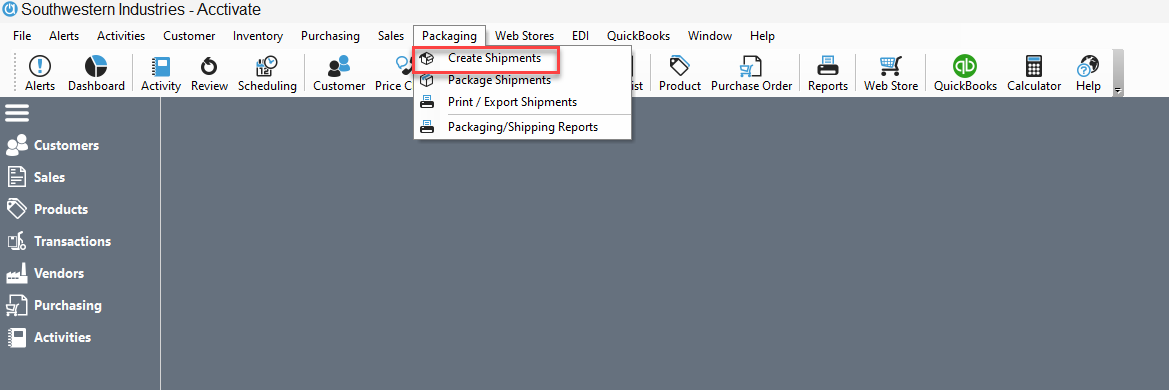
2. Enter in your Qualifications for the orders you want to prepare. Click Next when you are ready to move forward.
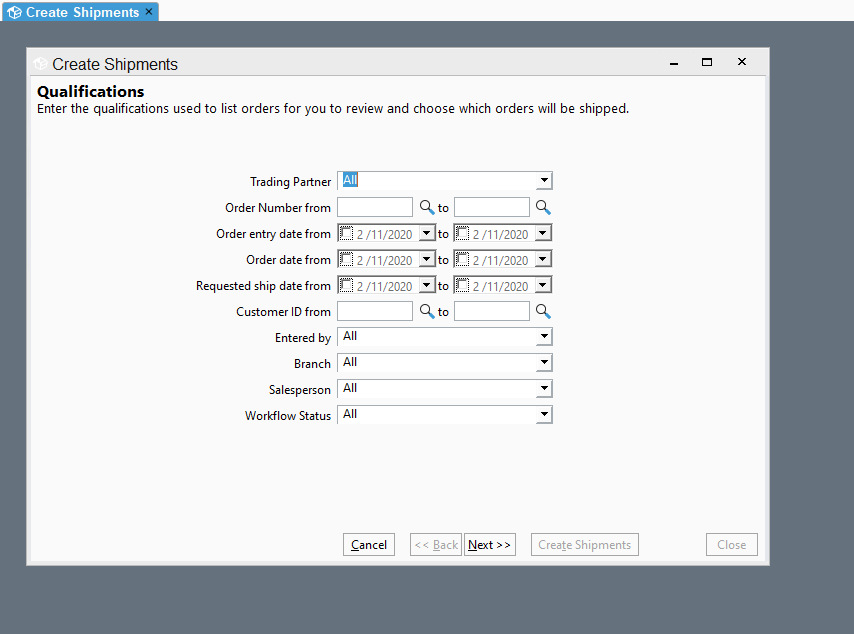
3. Select the orders you need to prepare. Click Next.
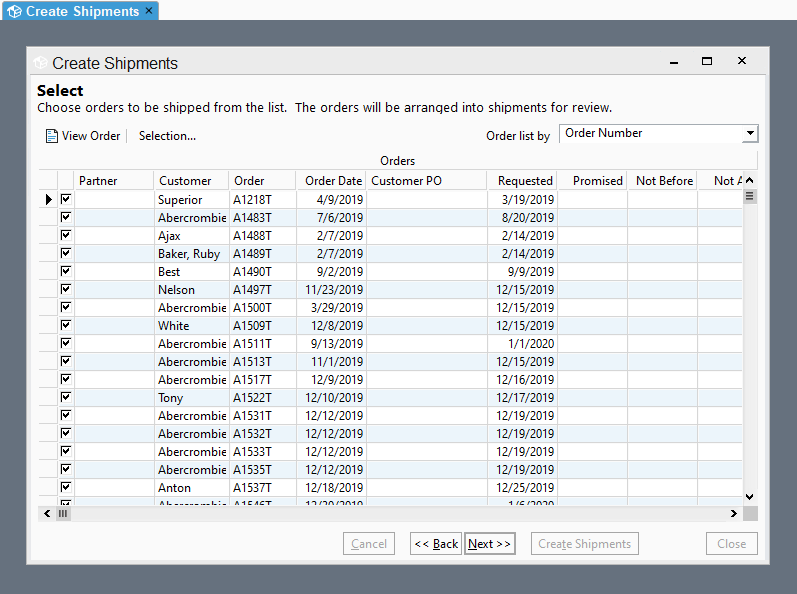
The next screen to show up should be the one below, asking you to review your orders and choose which shipments to prepare.
4. Be sure to select the drop-down menu next to 'For Warehouse' and select the warehouse you are creating shipments from. Also, be sure to select the CheckBox that indicates 'Only Picked Items'.
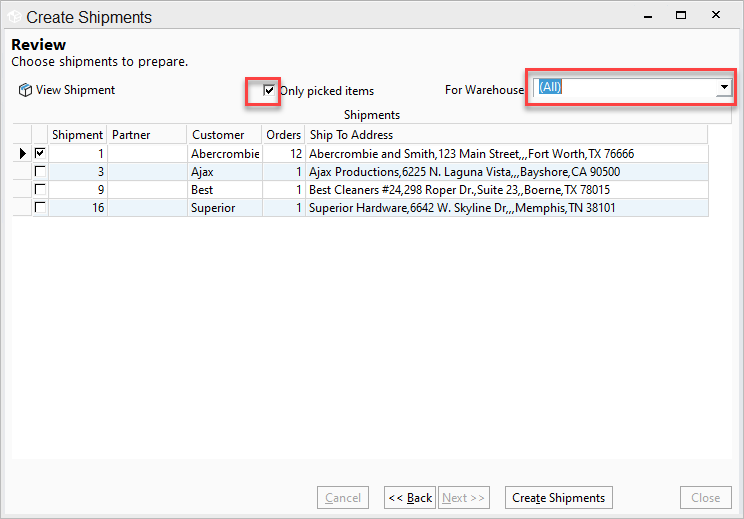
5. Once you have chosen your Warehouse and orders to create shipments for, click 'Create Shipments' at the bottom of your window.
6. Your Shipment Preparation is now complete.