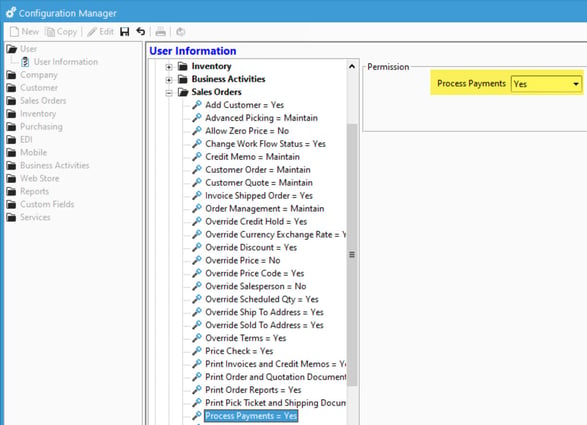What To Know About Process Payments Permissions
This article goes over the functionality of the Process Payment Permissions
Acctivate is capable of integrating with Payment processing services, such as Authorize.net and Intuit Merchant Services (see our Process Payments help article). Acctivate also offers user restrictions on how payments can be processed. This article goes over the functionality of the Process Payments permission.
If a user's Process Payments permission is set to Yes, the user is able to Authorize Credit cards on the "Payments" tab of a sales order, process credit cards on invoices or in the "Edit payment" window, or process e-Checks.
If a user's Process Credit Cards permission is set to No, the user would be allowed to Capture the credit card or e-Check, but would not be allowed to authorize or process the payment.
You can find this permission in Configuration Manager > User > User Information, then expand the user you wish to edit the permission for, then expand Sales Orders and look for the Process Payments permission.