Creating a credit memo directly from a sales order.
On a sales order, click the +Create button at the top of the window and select Credit Memo.
From the Sales Order window, click +Create then select Credit Memo from the drop-down options.
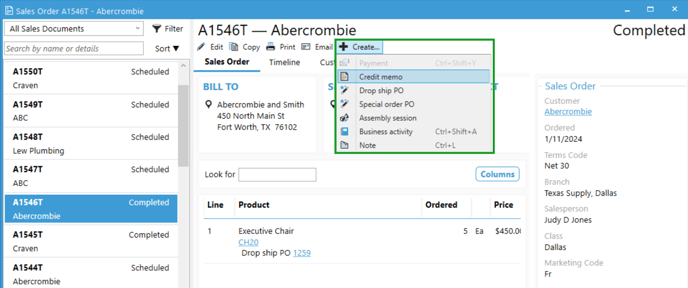
After clicking Credit Memo, a new Credit Memo window will populate which looks very much like the Sales Order window, but quantities will pre-populate with negative values. This Credit Memo window can be edited just like a Sales Order, and the Credit can be issued just like a Sales Invoice.