Credit Restriction Options.
Do you need more control over credit delinquent customers? In the Customer Options Configuration window (Configuration Management > Customer > Customer Options) credit restrictions can be set.
In the Customer Options Configuration window (Configuration Management > Customer > Customer Options) credit restrictions can be set. These credit options are available in the Credit Evaluation section.
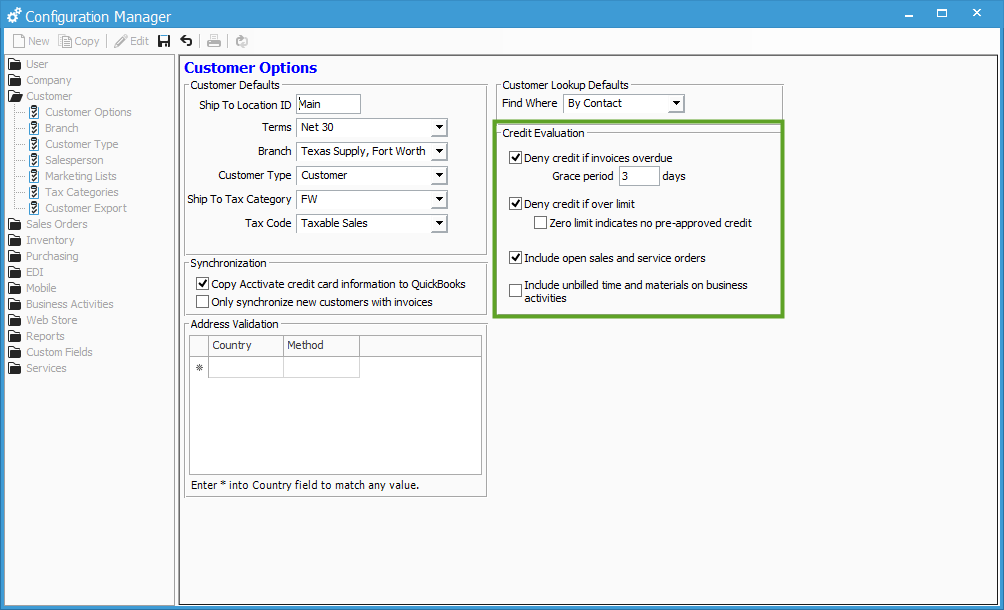
The first option, "Deny credit if invoices overdue" allows customer credit to be automatically blocked based on unpaid invoices past their due date, when checked.
*Remember that this option is based on the due date of the invoice and not the invoice date. The due date is determined by the terms setup in QuickBooks.
Corresponding to the "Deny credit if invoices overdue" option is the field that allows you to set the number of days to consider until an invoice is overdue (grace period days).
If left at 0, then the invoice is due on the invoice due date, there is no grace period and the invoice is now considered overdue.
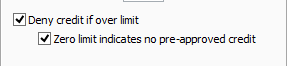
There are two more options that can be set, "Deny credit if over limit" and its corresponding option, "Zero limit indicates no pre-approved credit".
If the "Deny credit if over limit" option is checked, the credit limits are turned on and customer credit will be automatically blocked based on whether or not the customer is over their credit limit as set in the Customer Information window > Credit tab.
If the "Zero limit indicates no pre-approved credit" option is checked and a customer's credit value is at zero, then they have a zero dollar credit limit and will be placed on credit hold. But if their limit is zero and the option is unchecked they will have unlimited credit.
When configuring the credit options, you must make sure they are setup correctly and that you understand how to use them or else you will run into problems:
- If you have invoices that are showing as overdue, but the customer balance is zero then you need to make sure that all prior payments and credits have been applied to your invoices in QuickBooks.
- The "Deny credit if invoices overdue" option is a notification on overdue invoices, not on whether the customer account is current. If you need to put the customer on hold due to a customer balance issue, you can do so manually by checking the Credit Hold checkbox in the Customer Information window >
Credit tab.
After configuring the credit options, you can track and manage the customers who have overdue invoices
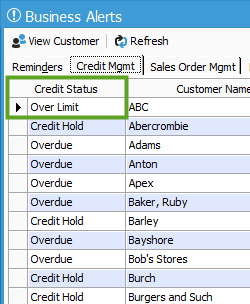
or are over their credit limit in the Business Alerts window > Credit Mgmt > Credit Held Customers bottom tab.
Customers with overdue invoices will display in the Alerts window with a Credit Status of Overdue (if you checked the "Deny credit if invoices overdue" option); and customers over their credit limit will display with a Credit Status of Over Limit (if you checked the "Deny credit if over limit" option).
Another great feature that gives you control over your Acctivate system, so you can run your business according to your needs.