Why aren't all customers syncing over to QuickBooks?
If the customer list in QuickBooks is shorter than the customer list in Acctivate, it is because the QuickBooks customer list only shows the new customers with invoices.
To have the customer list in QuickBooks match the customer list in Acctivate, you can go into Configuration Manager> Customer > Customer Options.
Within the "Synchronization" area of customer options, ensure that "Only synchronize new customers with invoices" is unchecked as shown below:
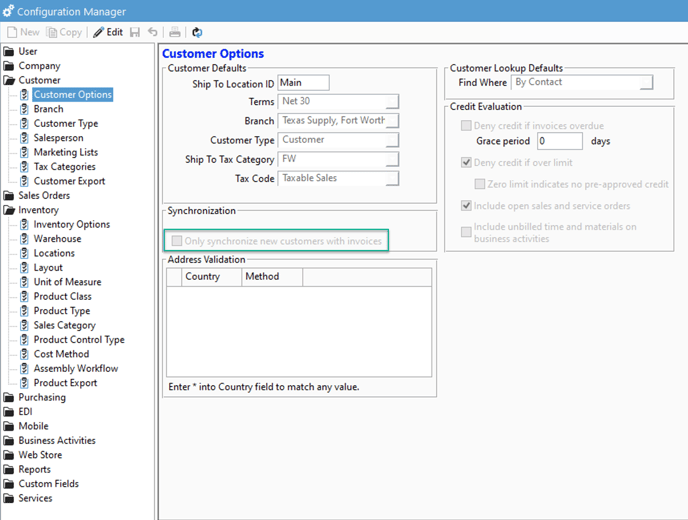
If you find that customers are still not in QuickBooks, ensure that you have no customer sync errors. If so, please view our index of sync errors for assistance resolving those.