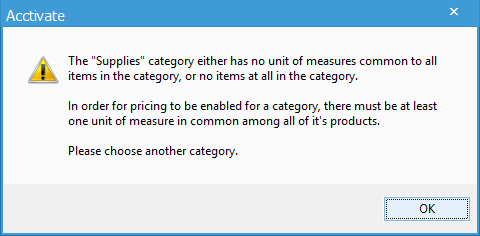How do I set up customer specific price categories?
Make sure each relevant product has the right price category set then create a customer price in the customer window for that category. See the article below for more details.
Starting in Acctivate 10.1, it’s possible to assign a customer specific price related to an entire group of products using the same sales category. Now, a user can relate an entire sales category to a customer without having to add the price code relationship to each individual product, or having to define a unique relationship between each individual product and the customer.
The first half of this article goes over the process of creating new price categories, then once created, relating them to products. Price categories allow for batch of different products to all be related to a common category used for pricing. This article will cover the process of relating that batch of products to a customer all at once, then defining a price relationship between that category and a customer.
In the screenshot below, notice that the Button product has a relationship with the Supplies price category. This is the price category that we will relate to the customer. Any product related to the “Supplies” price category will be included in this relationship.
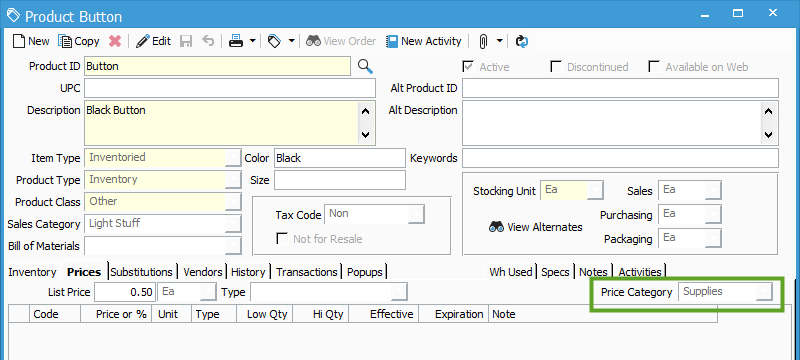
To set up this price relationship between the category and the customer, open the customer window for the desired customer, then click on the Prices tab, and select Prices (instead of Contracts) on the left. Then, select the desired price category from drop down menu.
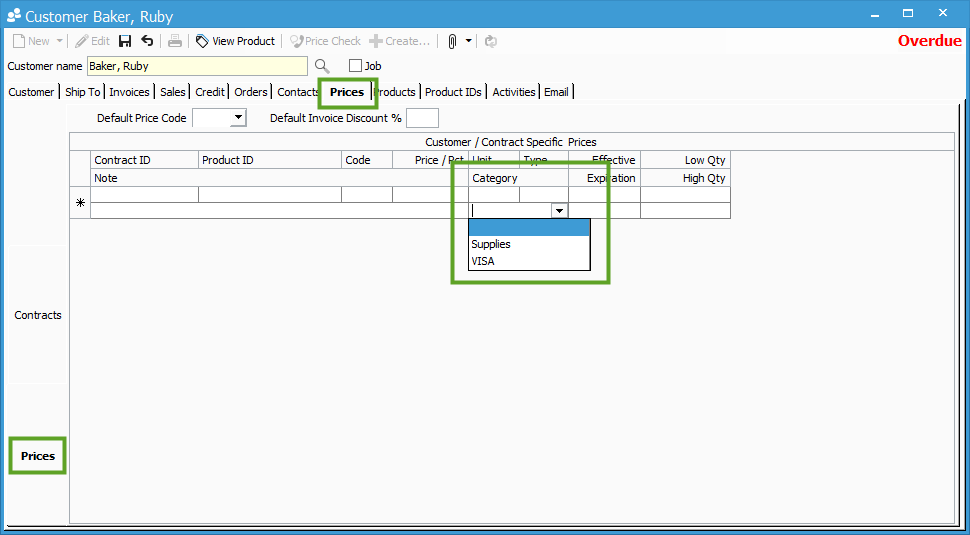
Once you’ve set the category that this price will be related to, set the Price/Percent, Unit and price Type from the drop down menu and click Save.
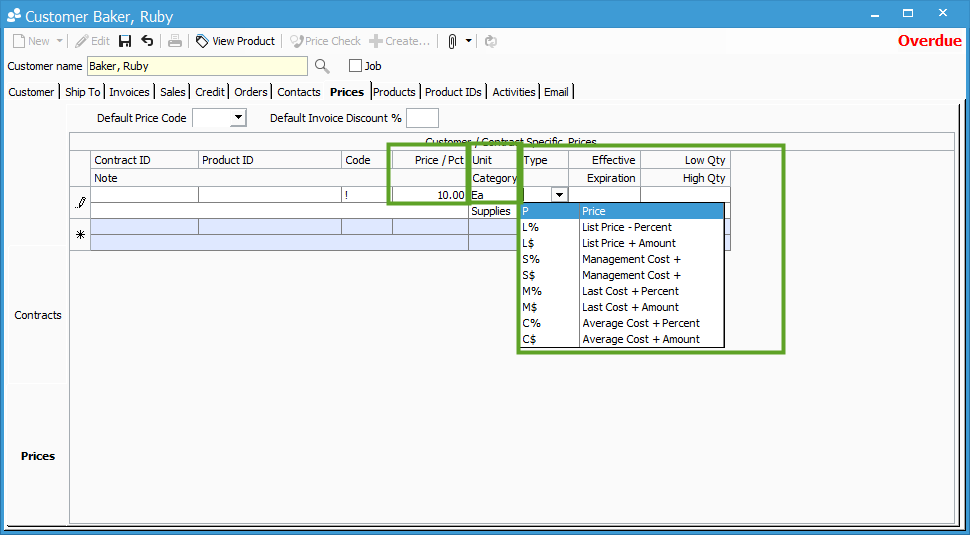
NOTE: In order for this to work correctly, all products in the defined price category will either need to have the same unit of measure set on this Customer Specific Price, or products will need to have an alternate unit of measure relationship with the defined unit, or you will get an error like this when entering the customer specific price.