Resolving the "Acctivate Data Source Not Found" Error?
Steps to fix the Data Source Not Found error
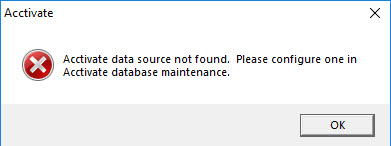
This message appears when you don’t have a data source with the name of “Acctivate” in Acctivate database maintenance. Acctivate allows for multiple data sources to be configured in database maintenance (or the acct.ini) but at least one of these sources needs to be called “Acctivate”.
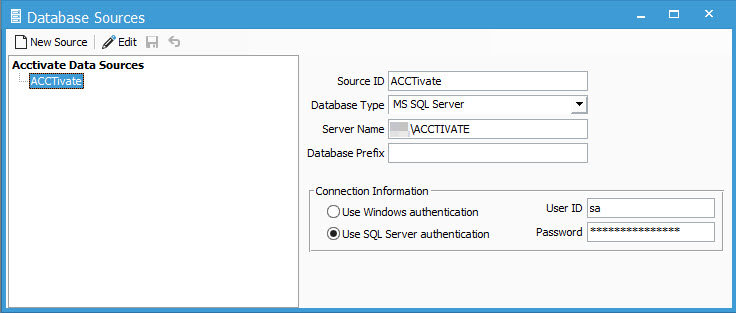
To correct this message, go to C:\ProgramData\Alterity\Acctivate\ and open the acct.ini file. You will need to edit the source name of one source to be “Acctivate”.
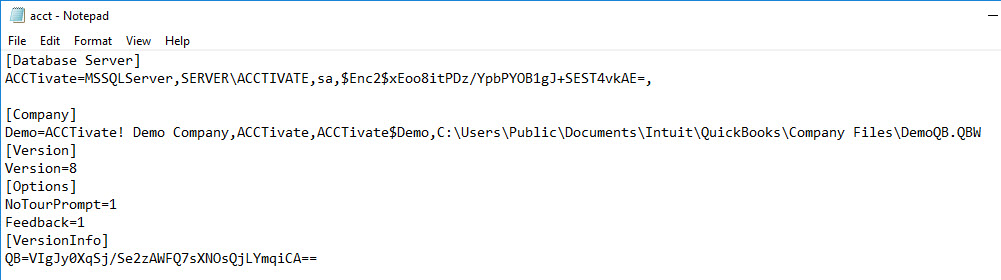
If you require further assistance, contact Acctivate Support.