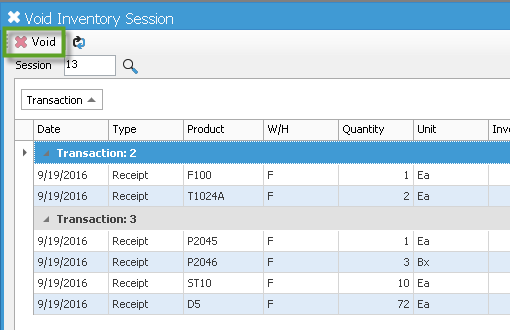Database effects of voiding transactions.
This article shows the tables and fields affected by voiding an inventory transaction in Acctivate.
Report writers and consultants may need to understand the impacts of voiding a transaction from within the database tables so these voided transactions properly excluded from reports and other database queries. Voiding a previously posted inventory receipt will make the following changes to these tables:
- tbINVRegister.PostedToINV - This flag is cleared
- tbINVRegister.VoidedDate - Timestamp is set at time of voiding transaction
- tbINVRegister.VoidedBy - Acctivate user that voided transaction
- tbINVTransaction.PostedToINV - This flag is cleared
- tbINVTransactionDetail.PostedToINV - This flag is cleared
Voiding an Inventory Transaction will also flag the related Journals to be removed from QuickBooks during the next synchronization.