Resolving "Cannot Add Shipping Because Default Shipping Product is not a Charge."
Trying to invoice an order with shipping charges, users may receive this popup message, when the shipping product is not set up correctly.
Cannot add shipping because default shipping product is not a charge.
Trying to invoice an order with shipping charges, users may receive the following popup message, when the shipping product is not set up correctly.
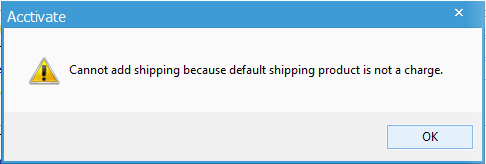
Usually the above message indicates the shipping product is set as “Non-inventoried” and/or have incorrect values for “Item Type” and “Product Class”. 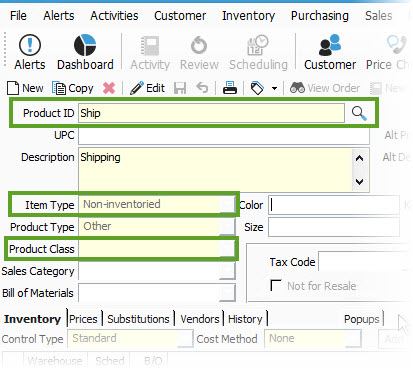
To correct:
- Select the shipping product using product lookup
- For item type: select “Shipping”
- For product class: select “Shipping”
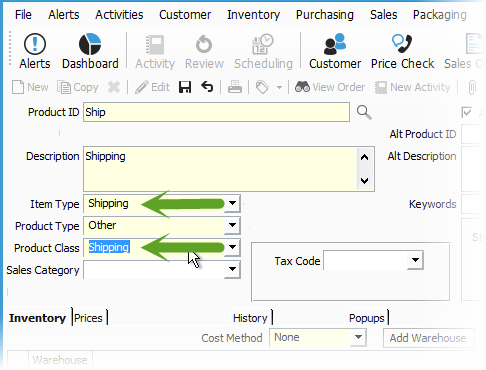
- Save and close the window
- You may also need to verify the Default Shipping Product ID has been selected in configuration manager.