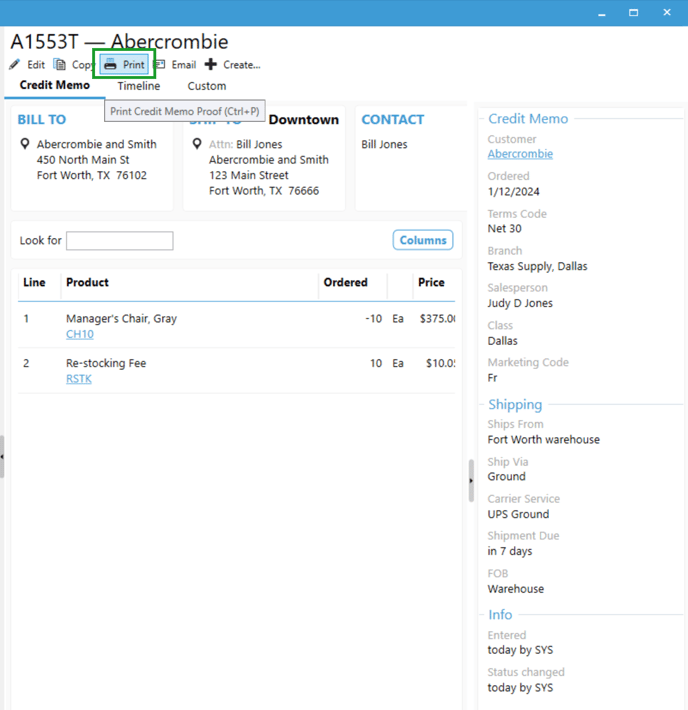What's the Difference Between Credit Proof and Credit Memo?
Credit Memo: a request to return an incorrect or damaged product Credit Proof: the document issued to the customer after a return, with the details for the return
If a customer has to return an unwanted item you'll need to create a Credit Memo, which is the sales transaction for the return.
But it also may be necessary to provide them with a Credit Proof. A Proof is the document issued to the customer, with the details for the return.
You may also choose to Complete a Return Merchandise Authorization (RMA) using Business Activites.
A credit memo can be created by going to Sales on the top file menu and selecting Enter Credit Memos
To print a credit proof, you just need to click Print on the credit memo or hit Ctrl + P