Disabling purchase order statuses.
Go to File > Configuration Management > Purchasing > Purchasing Options and uncheck the statuses you want disabled.
For some companies, it's not necessary to track all of the statuses available for open purchase orders since they might simply be submitting orders too quickly to their vendors to warrant it. Generally, they would just use the "Issued" status. If your company has no use for these advanced statuses such as "Request for Quote", you can simply disable them within Configuration Manager and they will not be used. Furthermore, you should be sure to set the default order status for your POs to be something that makes more sense for your process. If only using the Issued status for example, set the default to it as well.
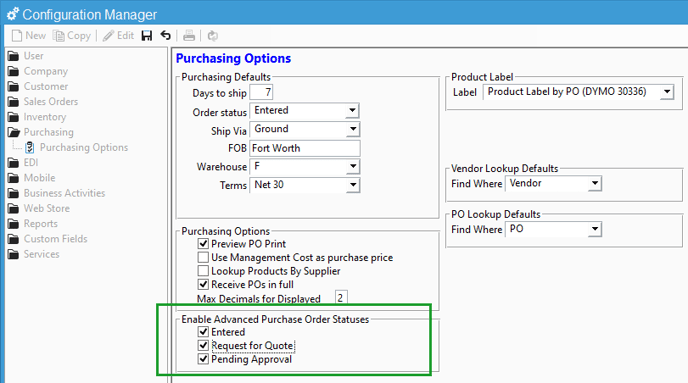
Acctivate has four statuses for open Purchase Orders:
- Entered means that the PO has been created but has not yet been quoted or sent to the vendor.
- Request for Quote means that a quote has been requested from the vendor so that pricing and availability can be taken into account when issuing the PO.
- Pending Approval means that the quote has been received, but it's waiting on approval before finalizing and submitting the order to the vendor. If this status is enabled, only users who have permission to Issue POs will be able to approve a pending PO.
- Issued means that the purchase order has been submitted to the Vendor and is waiting to be received and/or invoiced. This is the most common status for a PO and cannot be disabled since it's the only one that allows receiving and invoicing.