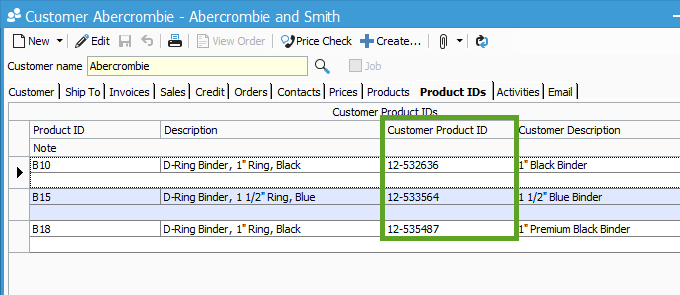How alternate or customer specific product IDs work on EDI 850s.
If you are importing in 850s, the trading partner may be using alternative product IDs.
Acctivate can import Customer Purchase Orders (i.e., Acctivate Sales Orders) from your EDI Trading Partner(s). Trading Partners may not use the same Product ID, SKU or UPC that is in your Acctivate system. Therefore, a flexible configuration exists to match their product IDs against your Acctivate data.
The following table lists the default options for matching products. The EDI field corresponds to the column in the Item Row of the EDI Purchase Order transaction file.
| EDI Field | Location in Acctivate |
| Buyer Product ID | Product IDs tab on the Customer Information window |
| Vendor Product ID | Product ID on the Product Information window |
| UPC | UPC on the Product Information window |
| Vendor Product ID | Alternate Product ID on the Product Information window |
Note: This is the default configuration. Some adjustments are available if this doesn’t work for your company.
Multiple Product IDs are available on the Product Information window.
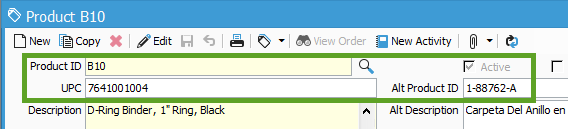
Customer (Trading Partner) IDs are located on the Product IDs tab of the Customer Information window.