What Edition of Microsoft Products Do I Need?
When installing Microsoft products, the correct 32-bit or 64-bit edition is needed based on your computer operating system. See the article below to determine the correct edition.
To view the current 32 or 64 bit Operating System edition your computer uses, view the Windows About section by typing in About in the start menu or navigating the following section.
- Open Windows Start
- Select Settings
- Scroll to the About section
- View the System type
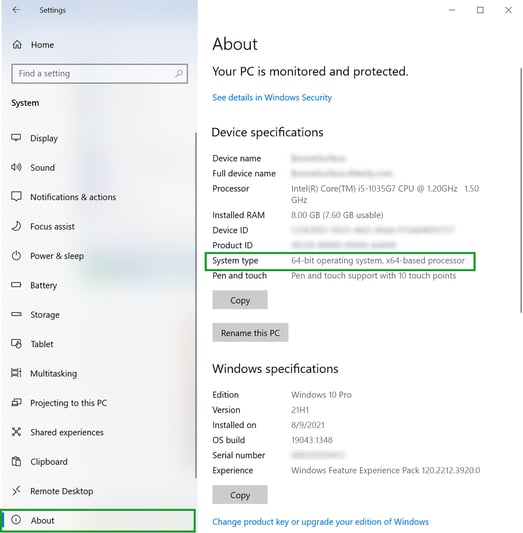
To view the current 32 or 64 bit Microsoft product edition , such as Excel, view the Account About section in the Microsoft program.
- Open a Microsoft program like Excel, Word, or Outlook
- Go to File > Account
- Click About
Note: for Excel, it's called About Excel - View the version edition at the top in bold
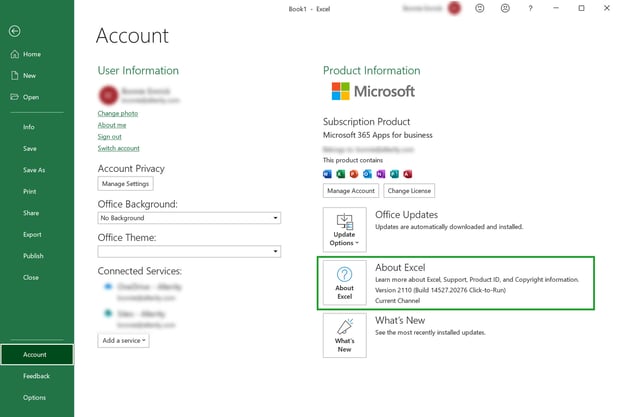
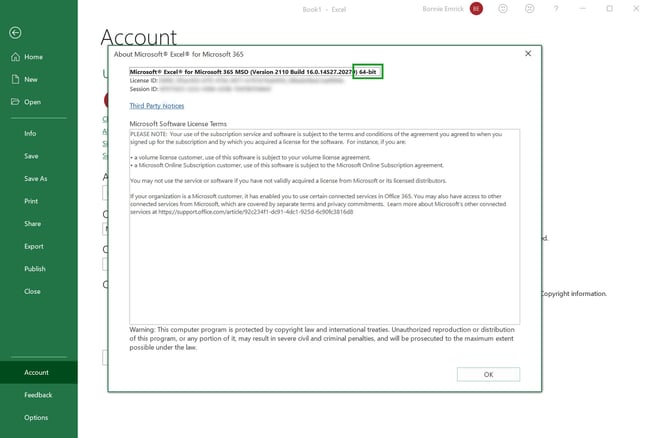
In the case that you are using "MAPI" email settings, you will need to install Outlook 32-bit edition, as Acctivate is a 32-bit program, so requires a 32-bit version of outlook to properly work, else you will get an error.
You can get around this by switching to SMTP email settings instead.