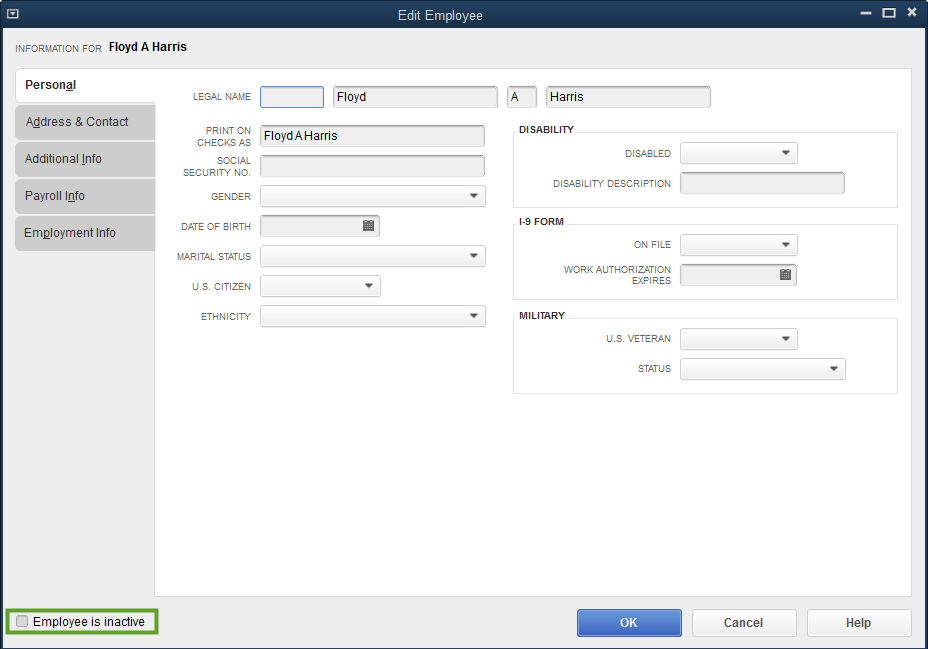Resolving an "Employee cannot be deleted..." sync error.
“Employee cannot be deleted since there are related Business Activity time entries" in the QuickBooks sync.
From time to time, users may encounter a sync error like “Employee cannot be deleted since there are related Business Activity time entries.” This typically means that an Employee record in QuickBooks was deleted, and that employee is related to existing Business Activities in Acctivate, meaning that they cannot be deleted as that would cause orphaned Employee records in the Acctivate database.
When you notice this warning, the sync will actually re-create the Employee record in QB. To remove the employee, simply mark the Employee record in QB as Inactive.