Expanding and collapsing the left navigation bar.
If you need more space in your Acctivate screen you can collapse the navigation bar on the left-hand side of your Acctivate Window. To do this, click on the three lines above 'Customers'.
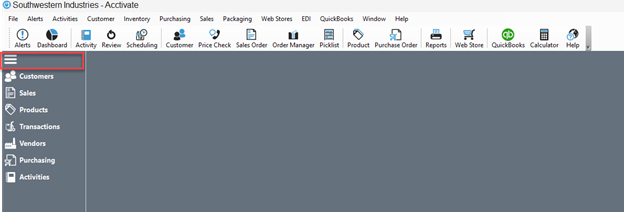
To expand the Navigation bar, just click on the same three lines again.