Can Acctivate Generate GS1-128 Labels?
We can! See this article for more information.
Acctivate can generate standard GS1-128 shipping labels often required by EDI Trading Partners. These labels were formerly know as UCC/EAN-128 labels, depending on your region.
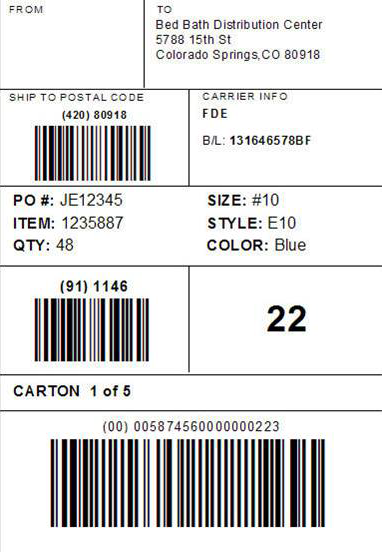
A GS1-128 shipping label contains a Serial Shipping Container Code (**SSCC**), which is an 18-digit number used to identify the package unit. The SSCC is typically embedded in a barcode to allow quicker processing by the shipment recipient. For Acctivate to generate a valid SSCC for your company, you’ll need to be sure to configure the **Package** document number in Configuration Management properly. The Package Document Prefix needs to be your 7-10 digit GS1-128 Company Prefix and the High number should contain as many nine's as necessary to make the Prefix + High = 16 digits. E.g. a 7 digit company prefix would have a High value of 999999999, (nine 9's); a 10 digit company prefix would have a High value of 999999, (six 9's). The Acctivate database adds a digit to the beginning (pads with a zero) and end (adds a calculated check digit) of the Package ID.

More information and an example of the GS1-128 label is available on the GS1 website. Also, see this help article regarding GS1 Barcodes, including information on the Serial Shipping Container Codes (SSCC-18) barcode. Information on the SSCC-20 can be found here.