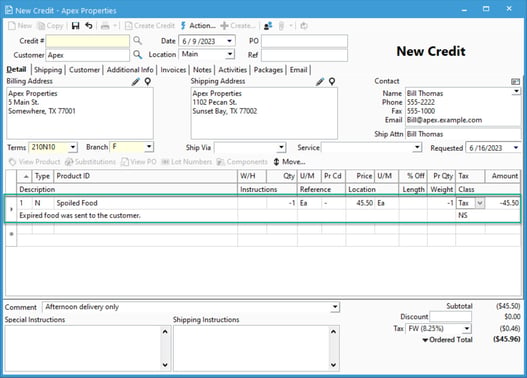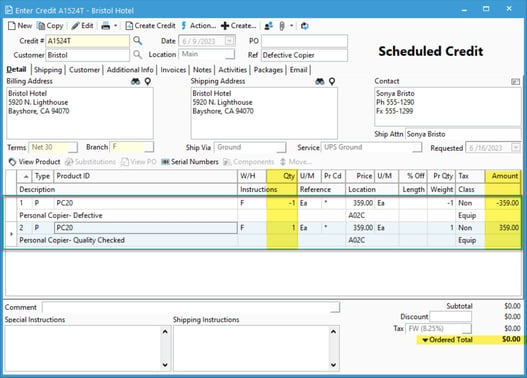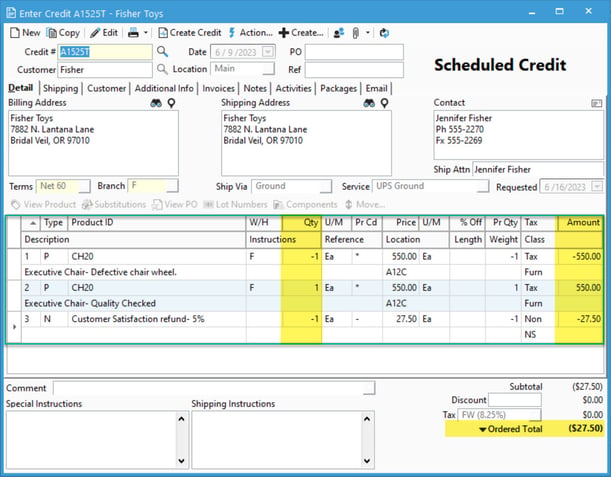Handling Credit Memos where product is exchanged or will not be returned.
Sometimes situations may occur with credit memos that aren't a typical return and credit scenario. Sometimes a replacement is due, or the product will not be returned at all. This article will walk you through how to handle that.
Sometimes a credit memo may have atypical scenarios where a customer isn't just returning an item for a credit. Those scenarios could be where a customer is performing an equivalent exchange in the case of a defect, or the customer is keeping the product but will receive a credit for it. Acctivate has options no matter what the scenario is.
First, we'll cover what a credit with no return would look like, and then we'll cover what an exchange looks like. You can click here to scroll directly to the exchange section.
Handling a credit memo with no return of product:
When a customer will not be returning a product but will be issued a refund, we don't want to add a product record to the credit as we're not receiving anything back into inventory. For this case, we'll use an 'N' line type, which is a "Non-standard" line item, usually representative of a charge on an order. For a more in-depth look at 'N' lines, please refer here.
- Create a new credit memo by going to Sales -> Enter Credit Memo and then clicking the "New" button. You can also hit (Ctrl + N) on your keyboard.
- Select the customer for the credit memo.
- In the "Details" section of the credit memo, enter an 'N' for the line type.
- For the Product ID and Description field, you can enter in anything you wish as naming doesn't matter for an N line.
- The "Qty" will default to -1 as a normal credit memo would. Keep this quantity negative.
- Enter in a price for the return. This would be the amount we're refunding to the customer. The price should be positive.
- Set the "Tax" status as required.
- Fill in any other desired info such as PO number or ref number.
- Your credit memo should look something like the following:
- Invoice the credit memo as you would a normal credit memo.
After invoicing the credit memo, the credit will appear on the customer's account for use later, or to sync into QuickBooks to use as a refund. No inventory is affected as the 'N' lines do not affect inventory.
Handling an exchange
If a customer will be performing an exchange of product for something different, we can handle this like a normal credit memo, except we'll also add a positive quantity product line in addition to our negative quantity line.
- Create a new credit memo by going to Sales -> Enter Credit Memo and then clicking the "New" button. You can also hit (Ctrl + N) on your keyboard.
- Select the customer for the credit memo.
- In the "Details" section of the credit memo, enter in your ProductID as you would on a normal credit memo or order. Leave the quantity negative and the price positive.
- If desired you can change the "Description" of the product without affecting anything, so long as the ProductID is the same.
- On the second line in the details section, enter in your ProductID again, except this time leave the quantity positive.
- If desired you can change the "Description" of the product without affecting anything, so long as the ProductID is the same.
- If the product is lot/serial controlled, be sure to assign lots/serials.
- Fill in any other desired info such as PO number or Ref number.
- Your credit memo should look something like this:
- Proceed with invoicing the credit memo, adding in a shipping charge and tracking if applicable.
After invoicing, you'll see that the damaged product has been returned into inventory and the exchanged good has left inventory. We can look at the customer in question and verify no credit exists on their account since the goods were simply just exchanged.
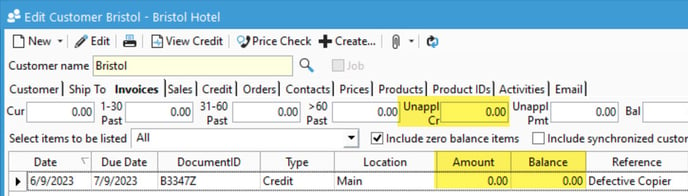
- What if I need to perform a product exchange and a partial refund as well?
- We can combine the two things we learned above to create a credit with an exchange and partial refund by adding a positive and negative line item for the exchange product as well as an 'N' line for the partial refund. Our credit memo would look like so:
- This would result in an overall credit of $27.50 being on the customer's account.
- We can combine the two things we learned above to create a credit with an exchange and partial refund by adding a positive and negative line item for the exchange product as well as an 'N' line for the partial refund. Our credit memo would look like so: