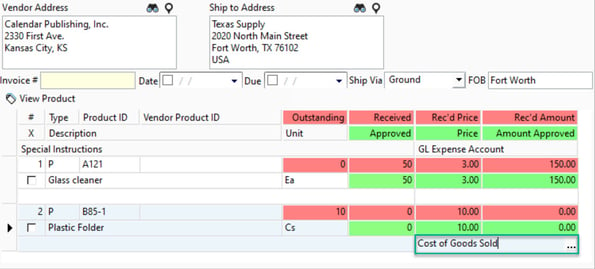Handling non-inventoried items on POs.
Non-Inventoried items are special in the fact that their inventory levels are not stocked in Acctivate. Only usage is tracked. This article can explain more about how this will impact the purchasing process with these items.
Non-Inventoried items are useful when you need to track the usage of an item but you don't need to track the inventory. This can be used for office equipment such as furniture, supplies, etc.
Receiving:
Non-Inventoried items do not have any way to track inventory so this will slightly change how they are handled in the purchasing process. Non-Inventoried items can NOT be received into the system, so when a receipt is created, the Non-Inventoried items will not populate and you will be unable to add them manually. If you need to track the inventory of a non-inventoried item, you instead should create a copy of the product and make it inventoried. You can use both version as needed.
Invoicing
Because the PO Invoice pulls the quantity from the receipt, Non-Inventoried items will not have the approved quantity filled in, however the price should populate directly from the PO. You'll need to manually fill in the "Approved" quantity for the Non-inventoried item. By default, Non-inventoried items will go against your "Cost Of Goods Sold" account, however this can be changed by clicking in the "GL Expense Account" box and using the account lookup to select a new account.