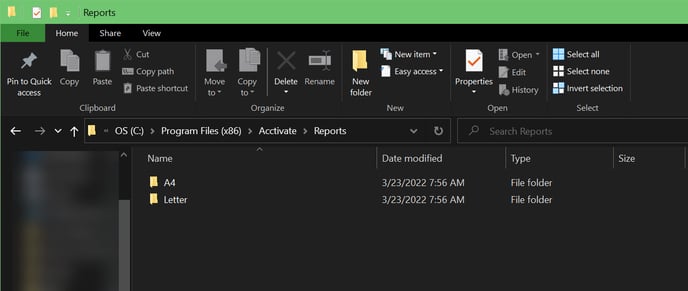Navigating to the Standard Reports folder.
If you have the Crystal Reports software and would like to modify your standard reports, you can do so by opening up the report file from the Standard Reports folder.
Each computer contains a copy of the Acctivate standard reports.
These reports can be found in the Acctivate directory, typically located at C:\Program Files (x86)\Acctivate\Reports
You can then navigate into the Letter or A4 directory to find the report needed.