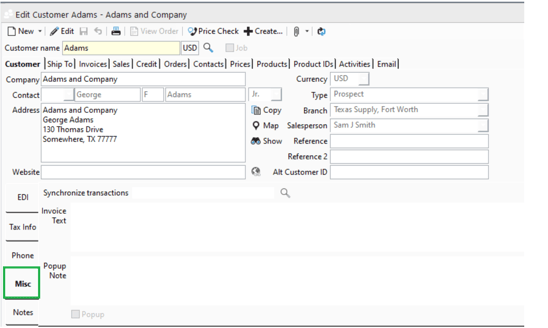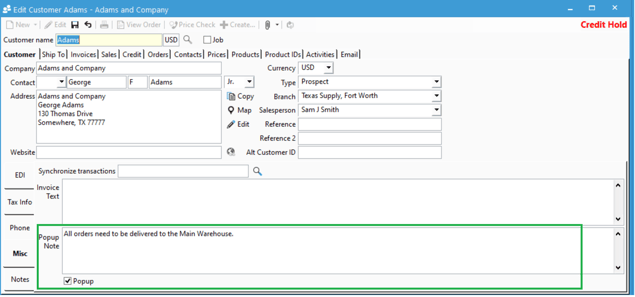Adding sales order pop-up notes for customers.
Customer's Popup Notes are useful to let users know to perform a specific task for a customer when entering a sales order.
- Open the Customer's window
- Go to the Misc. tab
- Enter Edit mode, type in the Popup Note message and check the Popup checkbox.
- Save the customer.
Now next time you open a sales order and add the customer on it, the note will appear.