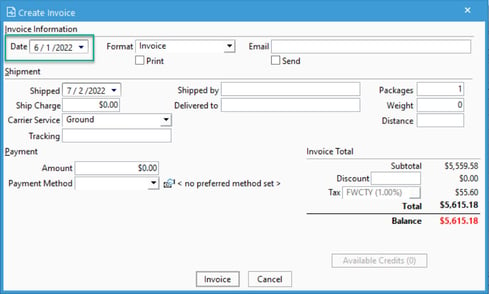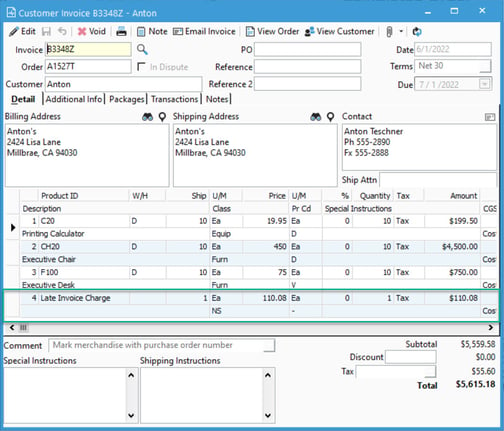Adding a Late fee to an Invoice.
Sometimes a customer may pay an invoice after the due date. Some companies may opt to charge a late fee on the invoice for the customer. If you need to do this, check out this article for a guide to do so.
Acctivate does not currently support adding on fees to invoices after creation, however there is a workaround to adding a fee to an invoice in the form of voiding the original invoice and creating a new one that is backdated to the original date.
Scenario:
Our Customer Anton purchases some new office furniture from us on 6/1/2022. Their terms are Net 30, meaning they get 30 days to pay invoices after they are issued.
Today is 7/2/2022 and they have yet to pay their invoice. Because of this, we are going to charge them a "Late Invoice Fee" of 2% of the Invoice Total.
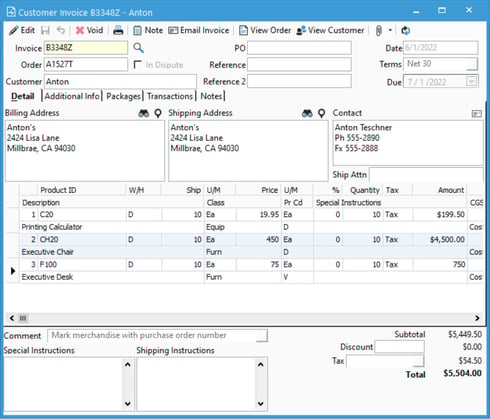
2% of their Invoice total of $5,504 is $110.08. So we will be charging them a late fee of $110.08.
Adding a late fee to an Invoice:
- Void the original invoice. Be sure to note the date and any other entered information so that it can be re-entered.
- Once the Invoice has been voided, our Sales order will revert to open again, allowing us to add on items. We'll add on an 'N' line to represent the fee, although you can create a "Late Fee" charge product to add on if desired. We'll set the quantity as 1 EA and enter the fee price in the "Price" box. Since Anton is a taxable customer, we will have to charge tax on this fee.
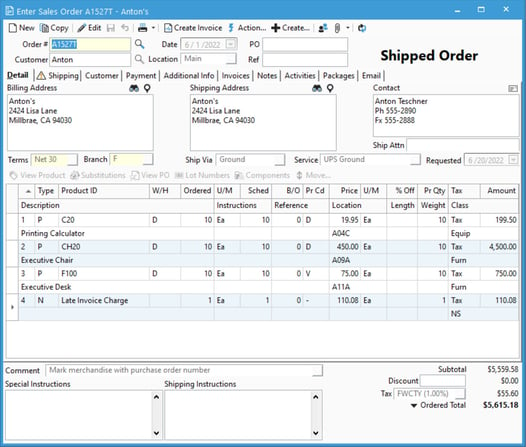
- You are able to change the "Class" of the 'N' line if desired so have the appropriate accounts used. For this case, we'll just use 'NS' which is our default Product class for Non-Standard lines.
- Create the new invoice. Be sure to change the date to the original invoice date as well as enter any other pertinent information on the "Create Invoice" window. If you have stacking late fees, you can leave the date to be the current date so if the customer still hasn't paid, another fee can be added after the next "Due Date" (determined by the terms code.)
- Click the "Invoice" button to have the new Invoice created with the late fee added.
Now we are able to issue a new invoice to Anton to pay. We don't have stacking late fee's so the due date is still 7/1/2022, even though that has passed, but if we planned to add another late fee after a time, we could've re-invoiced with a different date.