Adding a minimum freight rate for each customer.
There isn't a way to have a minimum freight rate automatically populate on a Sales Order line, but you can create an Other Charge product and a unique Product Class to do this.
To add minimum freight rate for each customer, you can create an Other Charge product and a unique Product Class so the revenue for the line item goes to a specific account in QuickBooks.
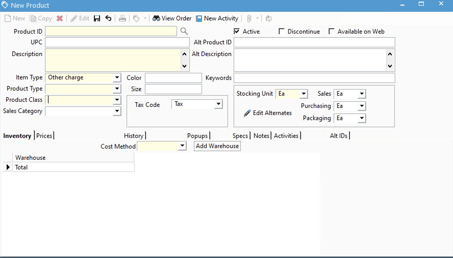
Should you have any questions or issues, please reach out to Acctivate Support.