Completing a Backordered Order/cancelling partial fulfilled orders.
If you have a partially invoiced order but the remainder is on backorder and is not planning on being fulfilled, Acctivate offers a quick and easy method to mark the order as completed and cancel the backordered quantity. This article will show how.
If you have a partially invoiced Sales Order with a back-ordered product and need to close out the sales order please follow the steps below.
1. Open the Sales list window and select the Backordered Order.
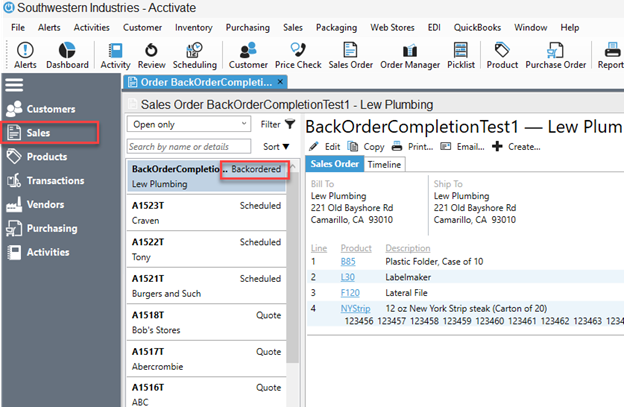
2. Click Edit to open the order. The order will now be in a new tab.
3. At the top of your Order Window, you should see the Schedule Order Button and the Action Button, click on the Action Button and then click Mark Complete (Cancel Backorder).
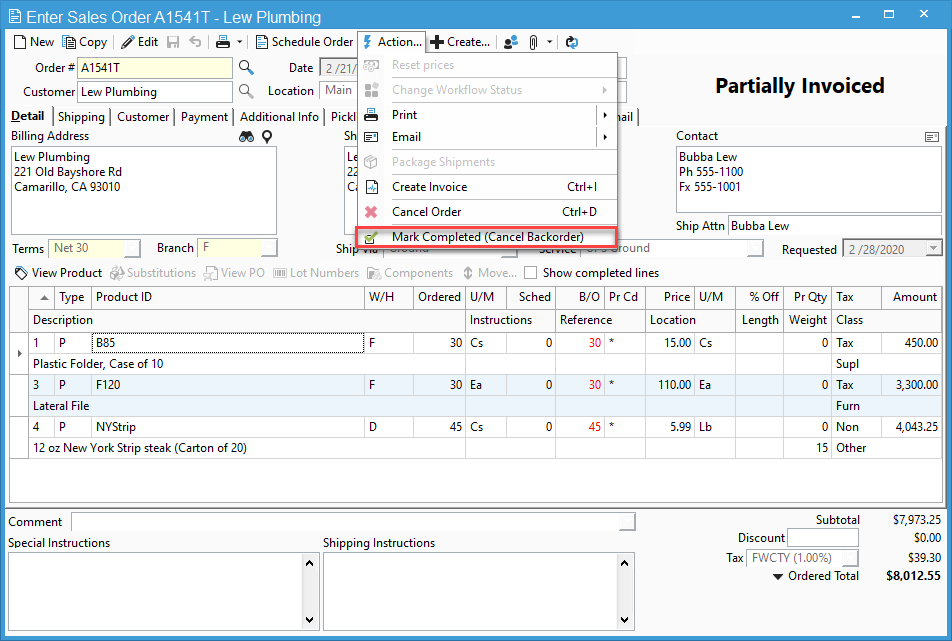
Your backordered Order is now complete.