Setting up Verbose logging for Shipstation.
This article will explain how to enable verbose logging for ShipStation troubleshooting. It's recommended to only enable Verbose logging for testing and troubleshooting purposes.
Verbose logging can be a useful tool for troubleshooting and testing Shipstation integrations. Enabling Verbose logging will create additional log folders on the Server in the following directory each time a sync is ran: \\SERVER\AcctivateData\Log\ShipWorkstation. These new logs folders will contain the web Request and Response files, which are similar to the Webstore log file structure. There may be times when Acctivate Support request Shipstation log files.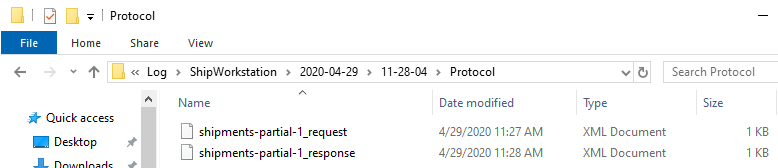
Steps to Enable Verbose logging:
1) Open Configuration Management in Acctivate. (File>Configuration Management)
2) Select Services>ShipStation
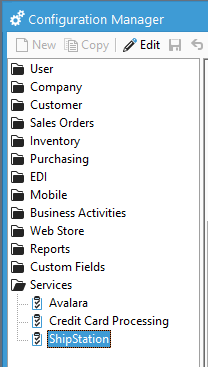
3) In Edit mode, enable "Verbose Logging" and save changes.
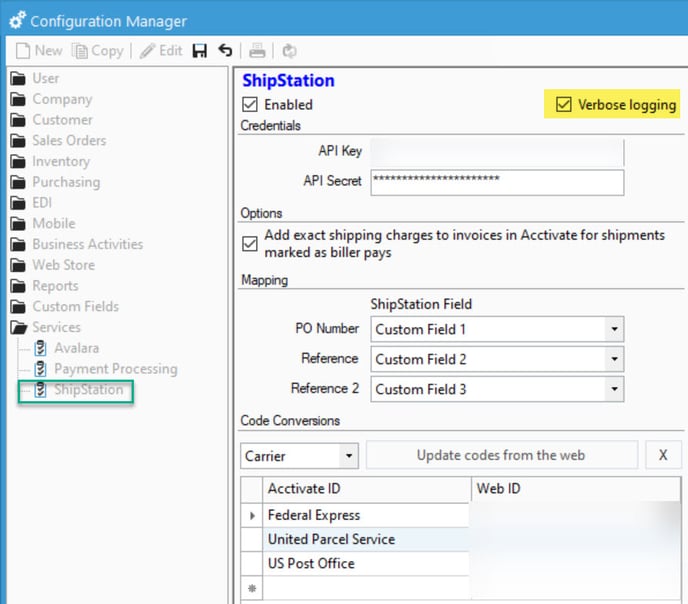
4) Now that Verbose Logging has been enabled, you will find additional Log folders which contain the Shipstation web request and responses each time a sync is ran. These are located on the Acctivate Server in the following directory: \\SERVER\AcctivateData\Log\ShipWorkstation. The Request files are sent from Acctivate to Shipstation and the Response files are from Shipstation to Acctivate.
5) It's recommended to Disable Verbose logging once troubleshooting has been completed. If Verbose logging is not Disabled afterwards, log folders can continue to grow and take up storage space on the Server. To Disable Verbose logging, please repeat step 3 of this help article and ensure "Verbose Logging" is unchecked.