Installing the Acctivate Mobile Webservice.
The Acctivate mobile webservice is used to facilitate the connection between your devices and the server. Check out this article for instructions on how to install the webservice.
PREREQUSITES: You must have the Internet Information Services (IIS) components installed an running on your server computer to install the mobile webservice. If you do not have this installed, please check this article to do so.
Acctivate Mobile WMS is designed to provide real-time access to certain Acctivate functions on a Android or Windows Mobile Device.
Acctivate mobile is broken down into two parts:
- The Acctivate Mobile Webservice
- This service is installed on your server and facilitates the connection between the mobile devices and your Acctivate database
- The Acctivate Mobile application.
- This is the program to be installed on your mobile devices.
Please refer to the Acctivate System Requirements before proceeding. You can find the below content on our Onboarding page as well as our Acctivate Docs site.
For help updating Acctivate on mobile, please check out this article here.
Acctivate Mobile Web Service
You must have the Microsoft Web Server component, also known as Internet Information Services (IIS) installed and running on the Windows Server that you would like to install Acctivate Mobile WMS. Please refer to the "Prerequisites" note above.
The Acctivate Mobile Web Service is typically installed on the main Windows Server that is also running Acctivate and Microsoft SQL Server. The Full Install package will create a web service that processes Acctivate transactions from the Mobile devices.
If you choose to install the mobile web service on a computer that isn't the server, you will need to make sure that you also install the Microsoft OLE DB Driver for SQL Server 18.4. You can get that here (be sure to match OS bitness for the download)
- Download and execute the Acctivate Mobile Full Install package from https://acctivate.com/downloads/
- You will be prompted for location of the Acctivate software. Acctivate will typically be located at C:\Program Files (x86)\Acctivate\ on a Windows Server.
- Accept the terms of the Acctivate License then click Next.
- Choose a Web Server Virtual Directory for Acctivate Mobile WMS. The default is AcctHandheld, but this can be changed. The Virtual Directory will appear in the URL for the web service (e.g., http://192.168.1.123/AcctHandheld/ or http://ServerName/AcctHandheld/).
- Click Install to begin the installation and configuration of the Acctivate Mobile WMS web service.
- The Acctivate Web Service should now be accessible at http://localhost/AcctHandheld/ in the web browser. It may take longer than usual to load the Acctivate Web Service status page for the first time.
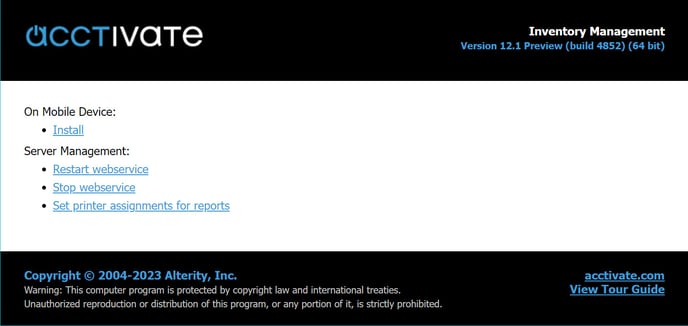
Now you're ready to install Acctivate on your mobile devices!
Please refer to the individual guides for instructions: