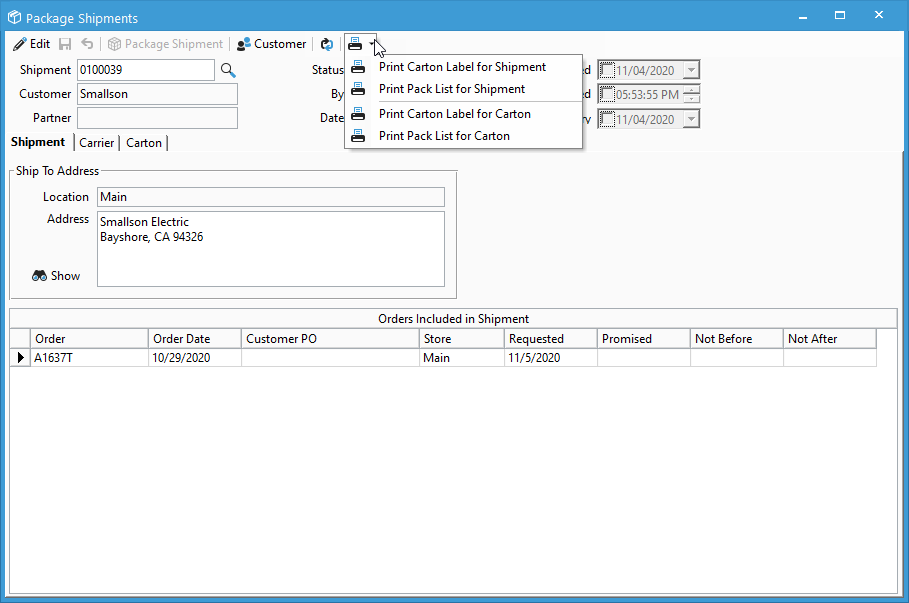Print Carton Labels within Acctivate
There is no standard Carton Label for a Sales Order and this can only be done with the Packaging Manager add-on module.
If you have the Packaging Manager add-on module, you can print a carton label by opening the shipment, selecting the Shipment Lookup, and selecting the Print button.