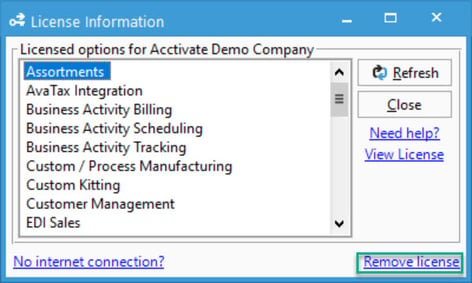Removing an Acctivate license.
From time to time, a company may want to remove a license from one server and register it on another. This will normally be an automated process when registering on a new server, but in case it isn't, check out this article.
WARNING: Removing the Acctivate license from a server will render the old server un-usable resulting in Acctivate returning to trial mode. You will not be able to re-register the same server again without the help of Acctivate support. If you are needing to update your license for new modules/users, refresh your license instead.
Be absolutely certain you want to do this.
To remove your license manually from a server, follow these steps:
- Click the Help menu > License Information.
- Click the "Remove License" hyperlink.
- Click the "Yes" button on the confirmation pop-up.
- You'll receive a confirmation when the license is removed.